Transferring Images with a Caption
You can add a registered caption to each image before transfer. This is convenient if you want to inform the recipient of the printing quantity, for example. The caption is also added to images stored in the camera.
-
Select [
: Image transfer].
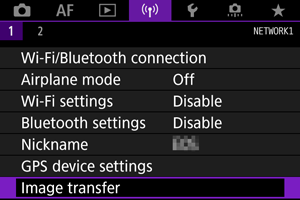
-
Select [Transfer with caption].
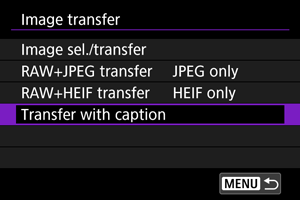
- The last image played back is displayed.
-
Set a caption.
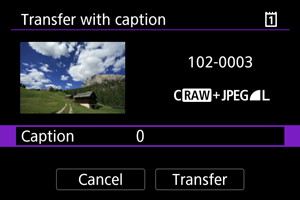
-
Select [Caption] and select the content of the caption on the displayed screen.
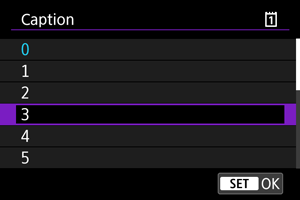
-
-
Select [Transfer].
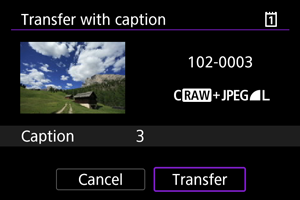
- The image is transferred with the caption. When the transfer is complete, the [Image transfer] screen will reappear.
Caution
- You cannot manually select images on the [Transfer with caption] screen. To select another image for transfer with a caption, play back that image, then follow these steps.