Creating and Registering Captions
You can create a caption in [Transferring Images with a Caption] and register it to the camera.
-
Select [FTP settings].
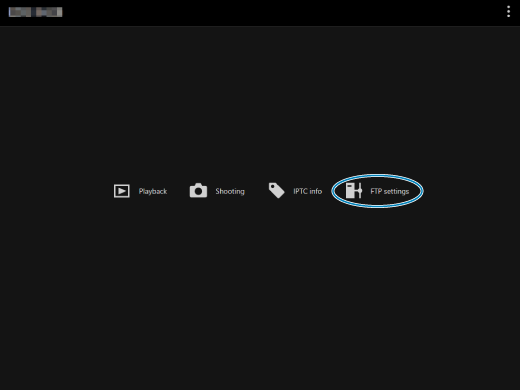
-
The FTP settings screen is displayed.
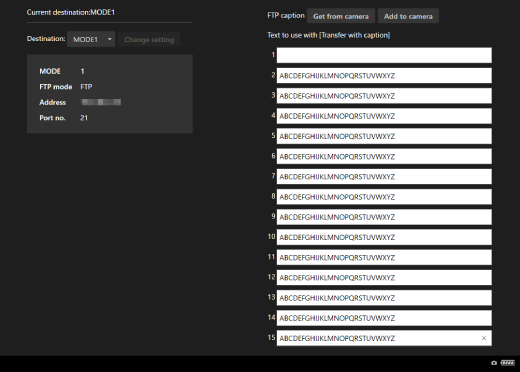
-
-
Enter the caption or captions.
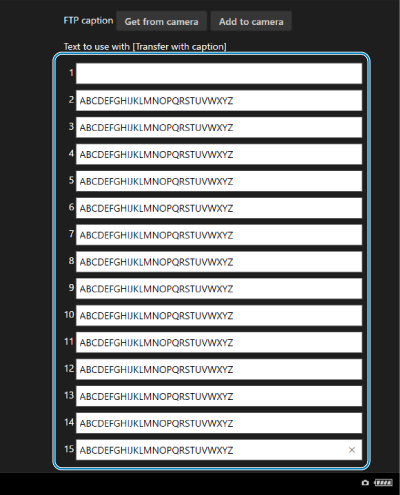
- Enter up to 31 characters (in ASCII format).
- To acquire caption data stored in the camera, select [Get from camera].
-
Register the captions to the camera.
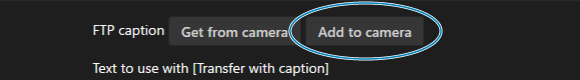
- Select [Add to camera] to register your new captions to the camera.