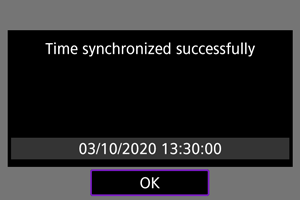Synchronizing the Time
Preparing the Sender Camera
First, configure settings on the camera that will be used as the sender.
-
Press the
button on the camera.
-
Select [
: WFT settings].
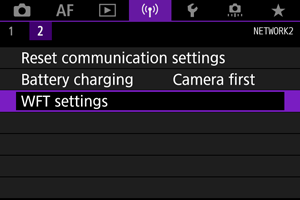
-
Select [Enable].
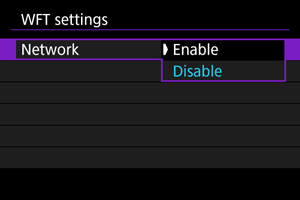
-
Select [Sync time between cameras].
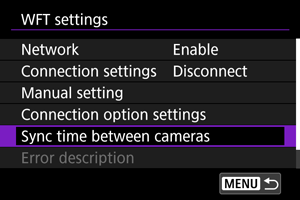
- If another device is connected, [Set [Connection settings] to [Disconnect]] will appear. Select [OK] to terminate the connection.
-
Select [OK].
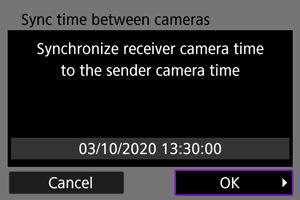
-
Select an option.
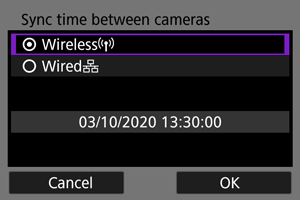
- Select [OK] to proceed to the next screen.
-
Select [Sender].
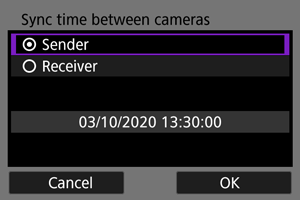
- Select [OK] to proceed to the next screen.
- Stay on the displayed screen.
Preparing the Receiver Cameras
Configure settings on the camera used as the receiver.
-
Follow steps 1–6 in “Preparing the Sender Camera”.
-
Select [Receiver].
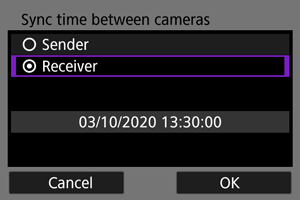
- Select [OK] to proceed to the next screen.
-
Select [OK].
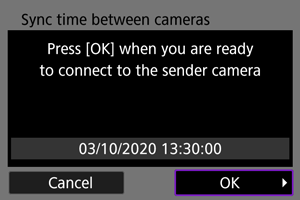
-
The following screen is displayed.
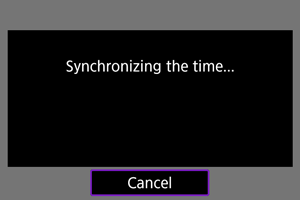
- To set the time on more than one receiver camera, repeat Step 2 and 3 for all the receiver cameras.
- The number of receiver cameras detected is displayed on the sender camera screen.
-
Syncing Time Between Sender and Receiver Cameras
Sync the time on the sender and receiver cameras as follows.
-
Follow steps 1–6 in “Preparing the Sender Camera” and steps 1–3 in “Preparing Receiver Cameras.”
-
Select [OK] on the sender camera.
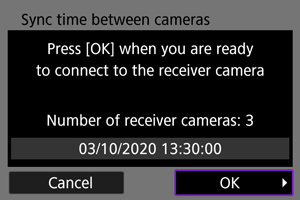
- Check the number of receiver cameras that are connected, and then select [OK].
- The next screen is displayed once the time is synchronized.
-
Select [OK] on all the cameras.