Configuring 802.1X Authentication
To connect to a network requiring 802.1X authentication, configure the following settings prior to connection.
Save the certificate required for the 802.1X authentication method to the card inserted in the camera in advance ().
-
Select [
: Network settings].
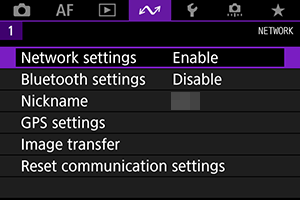
-
Select [Connection option settings].
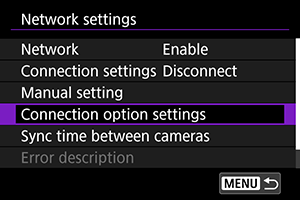
-
Select [802.1X authentication].
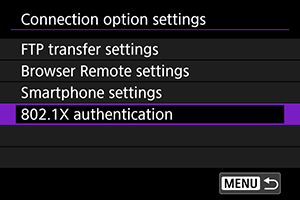
-
Select [Setup wizard].
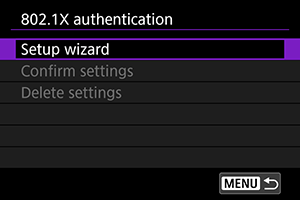
-
Select a protocol.
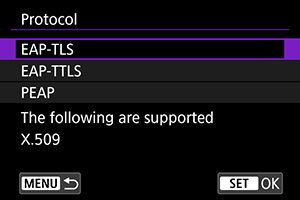
-
This transmitter supports the following protocols:
Protocol Supported authentication method EAP-TLS X.509 EAP-TTLS MS-CHAP v2 PEAP MS-CHAP v2 - For the procedure hereinafter, follow the instructions displayed on the screen.
-