
What is Digital Photo Professional Express?
It is an application that allows you to use various editing functions to intuitively adjust the brightness, contrast, color, etc. of RAW images through touch operations.
It is available for iPhones and iPads.
- Please check our download site for compatible cameras and OS.
- Digital Photo Professional Express is a paid application (monthly subscription).
See the download site for details.
Various editing features
[Brightness and gamma]
You can adjust the brightness, degree of contrast (balance), etc. of images.
[Brightness] allows you to adjust the brightness of images to your liking.
[Contrast] allows you to adjust the contrast of the entire image, and [Highlight] and [Shadow] let you adjust the light or dark areas.
[Gamma adjustment] allows you to adjust brightness and contrast simultaneously.
Before
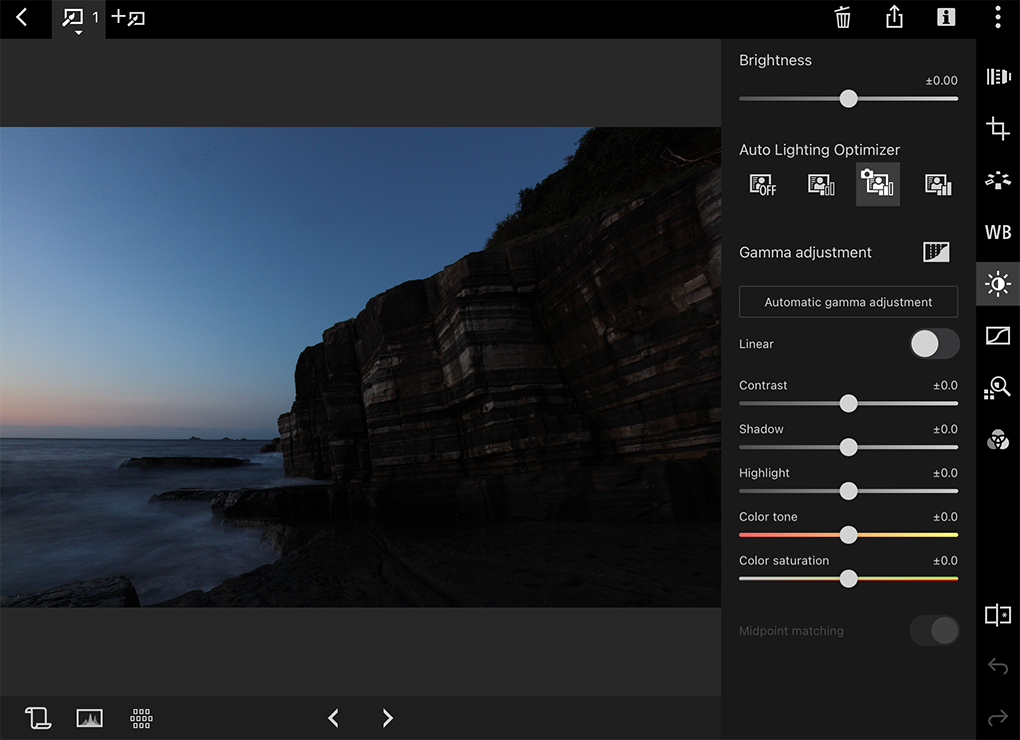
After
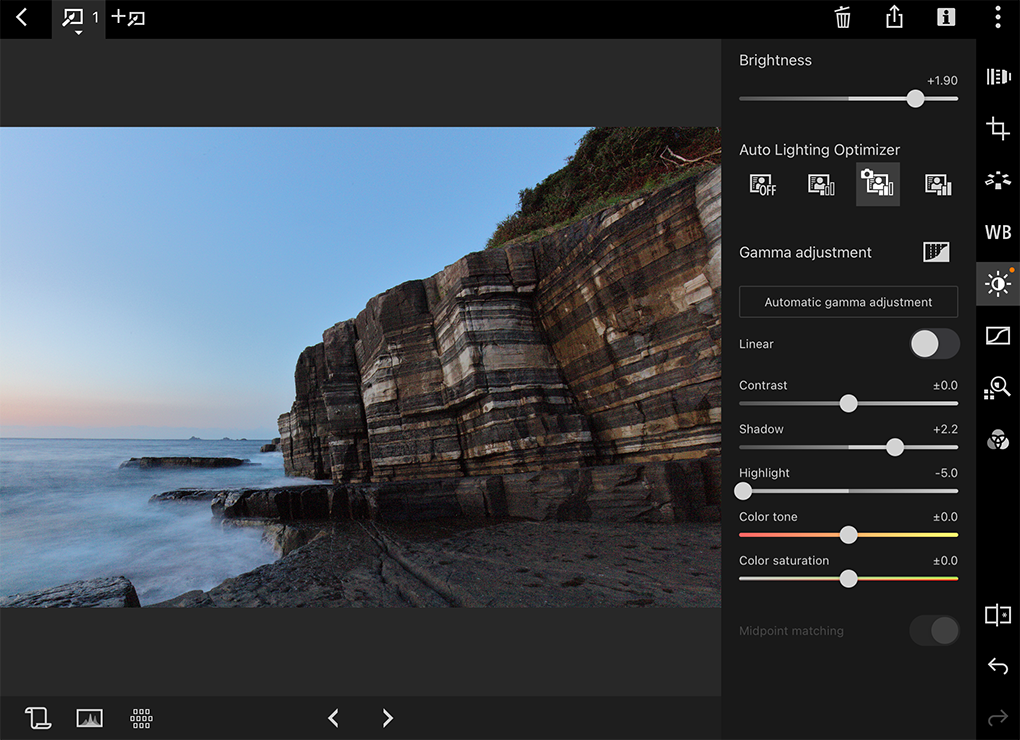
[Picture Style]
If the image looks different from what you visualized at the time of shooting, you can get it closer to what you expected by changing the [Picture Style].
Picture Style [Neutral]

Picture Style [Landscape]

[White balance]
If the color tone of the photographed image does not appear natural, change the [White balance] to make it appear natural.You can also fine-tune images.
Before
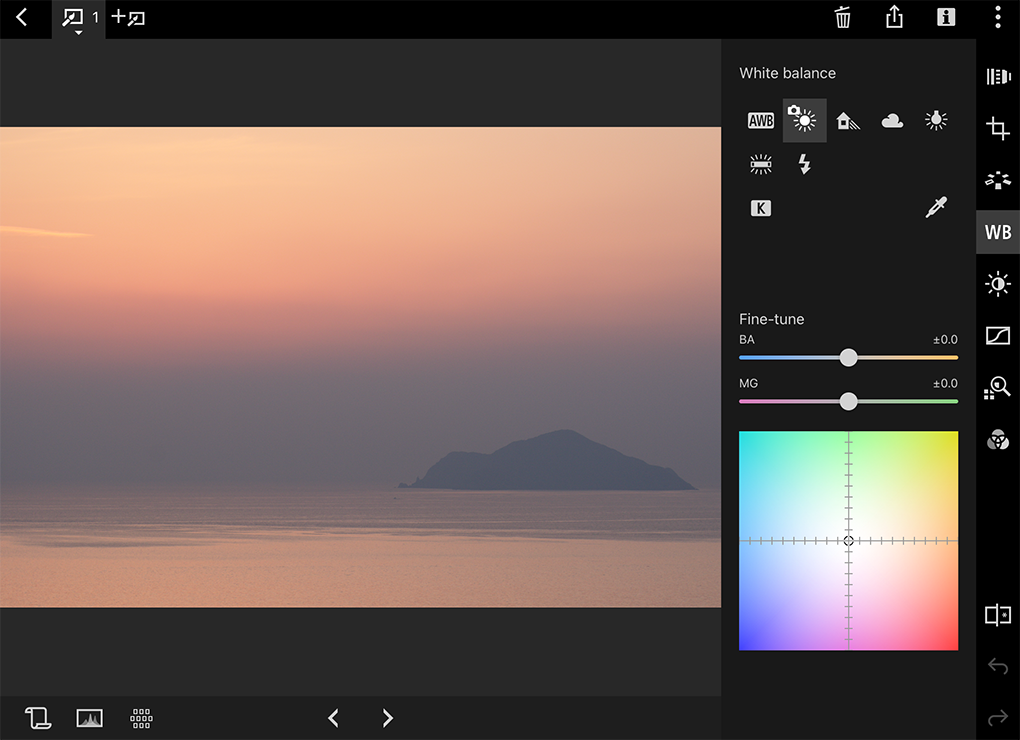
After
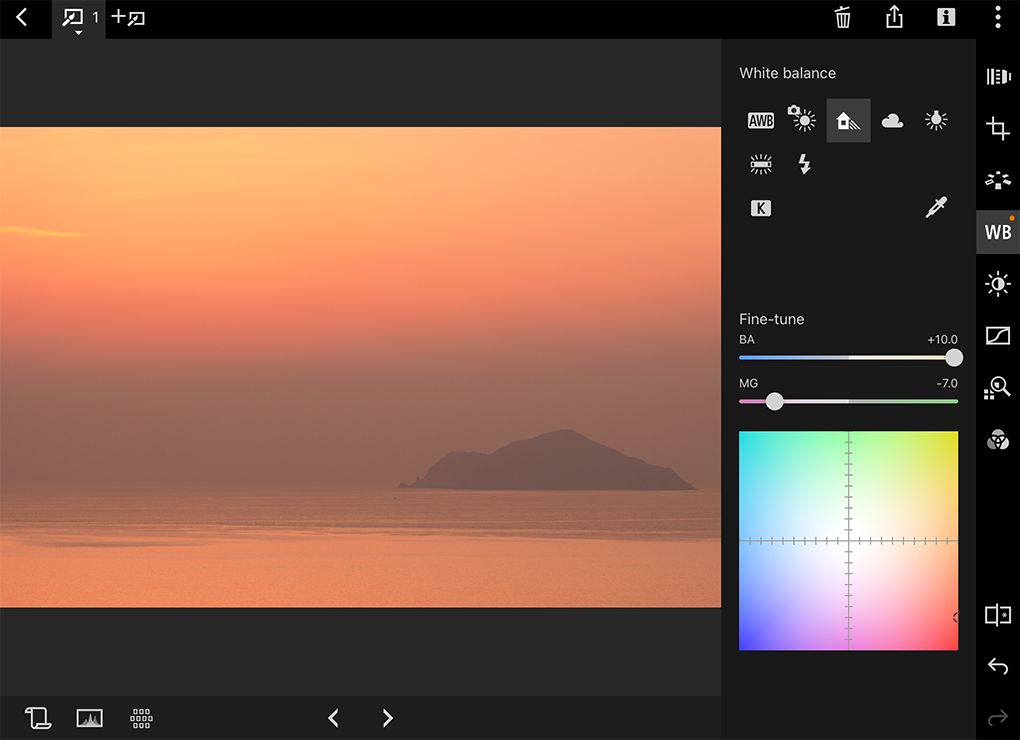
[Color]
You can adjust the [Hue], [Saturation], and [Luminance] for each of 8 color gamuts (red, orange, yellow, green, aqua, blue, purple, and magenta) in an image.You can also adjust the [Hue] and [Saturation] for the entire image and tune [Monochrome] images.
Before
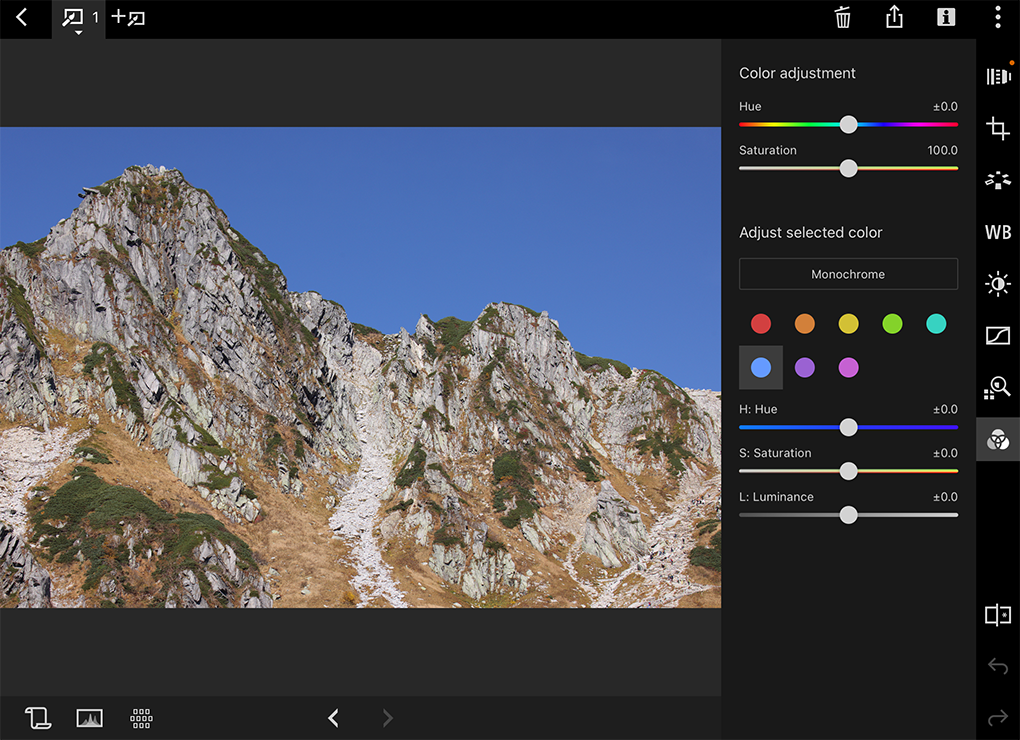
After
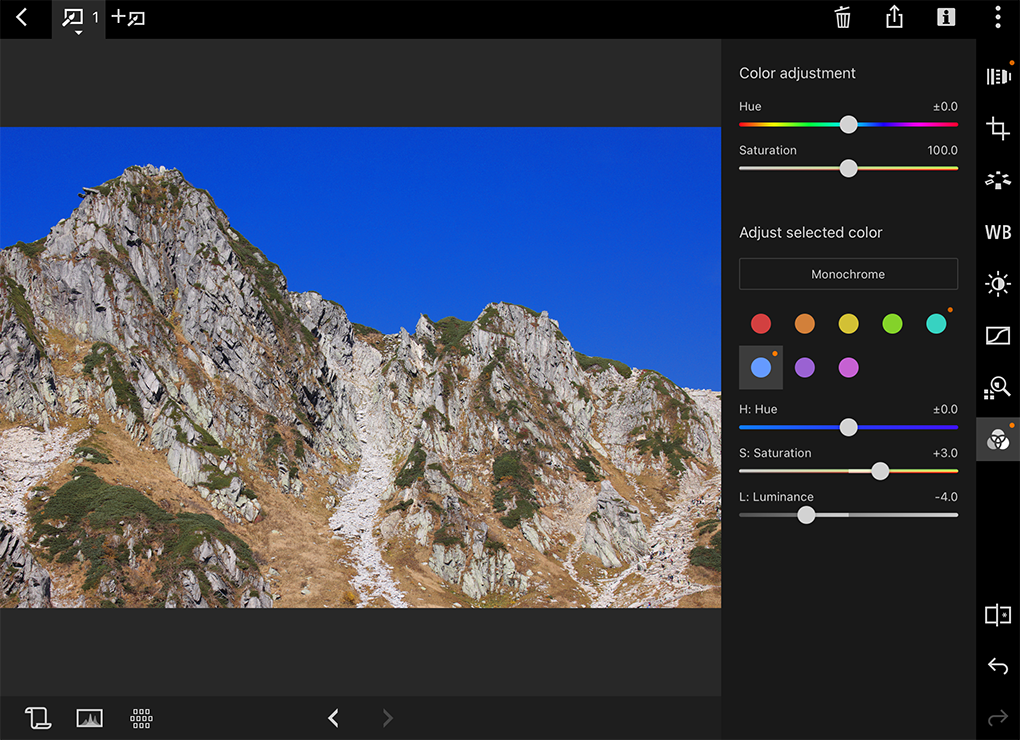
[Details]
You can minimize the color moiré and noise in images taken with a high ISO.You can also adjust the degree of sharpness to increase image clarity.
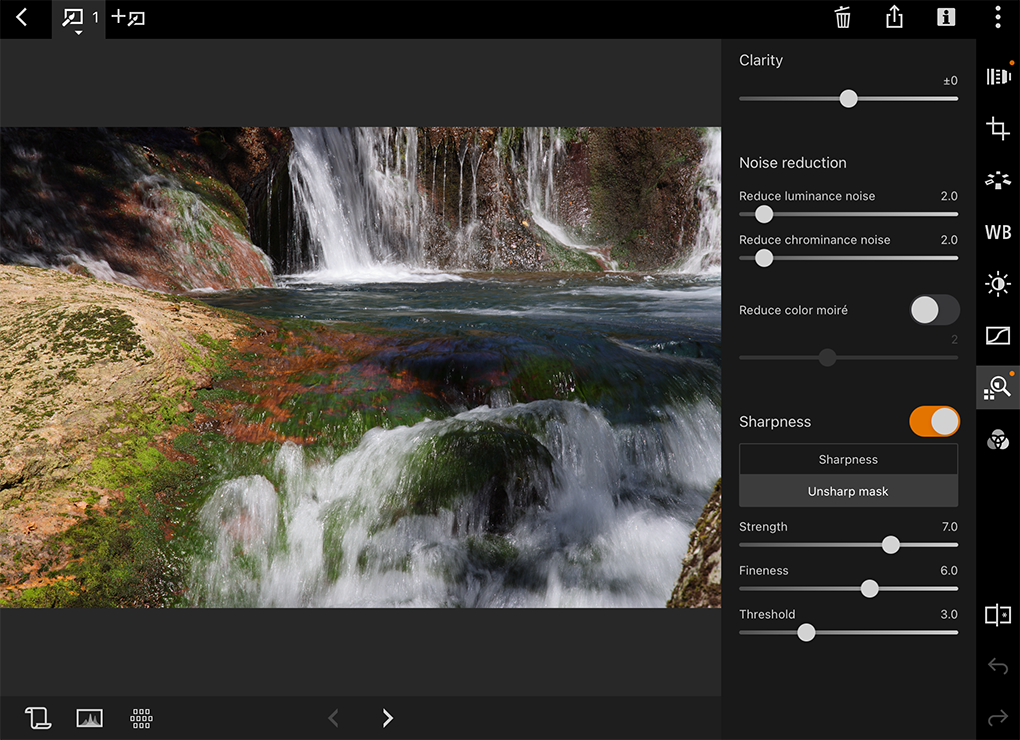
[Cropping]
You can also remove unneeded portions of images and adjust image angle to create precisely leveled images.
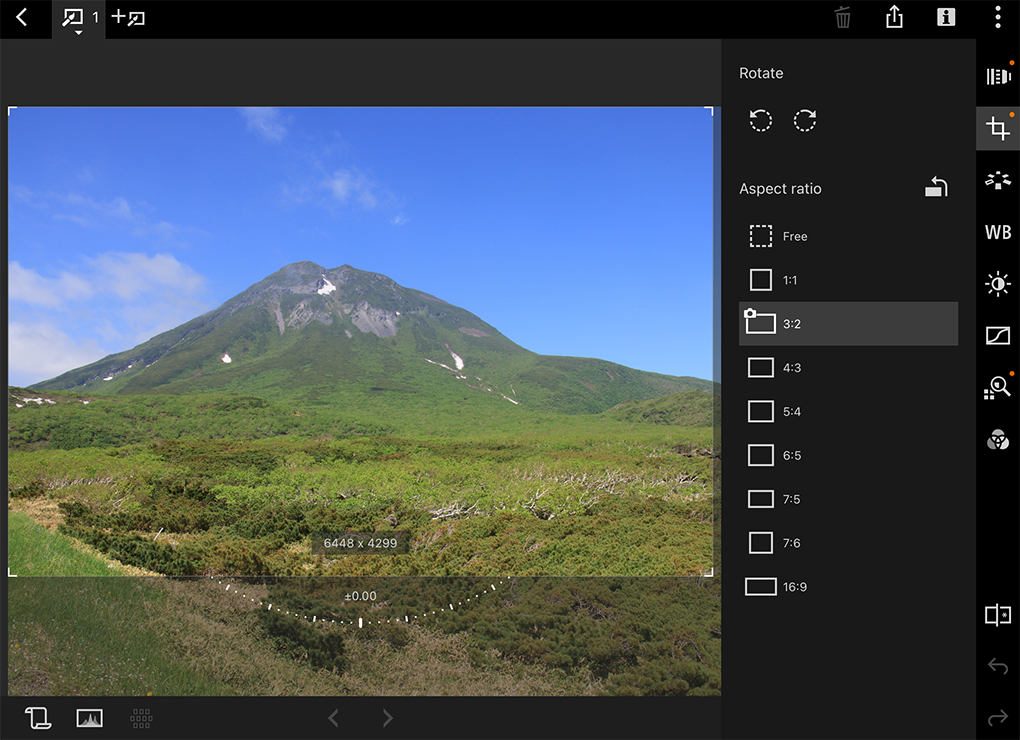
[Tone]
You can also adjust image tone curve.You can adjust the brightness, contrast and color of a specific area by changing the tone curve.
[Lens correction]
You can easily make corrections to drops in peripheral illumination, distortions in the subject, and color blur which occur by the physical characteristics of the lens or slightly remaining aberration.
Edit history and
editing JPEG/HEIF images
[Edit history]
This convenient feature lets you compare the results of edits.You can create multiple versions and visually compare results when creating images.You can also copy an [Edit history] and paste in onto a different image.
Editing JPEG/HEIF images
You can use certain features to edit JPEG/HEIF images as well.
The following features can be used with JPEG/HEIF images.
| [Brightness and gamma] (You can only use [Auto Lighting Optimizer]) |
|
| [Color] | |
| [Details] (Features aside from [Unsharp mask]) |
|
| [Cropping] | |
| [Tone] |