Downloading and Installation
Download the plug-in from the Canon website, which provides installation instructions.
Caution
-
EOS VR Plugin for Adobe Premiere Pro user survey program
Canon requests your participation in this survey program, which submits usage data on Canon products to Canon over the Internet.
Canon uses the information to plan and develop better products that meet customer needs.
Even if you agree, you can change the survey submission setting at any time by clicking [Survey...].
Subscribing
Subscribing enables you to use the plug-in without restrictions.
To begin the subscription process, import a clip longer than 2 min. and click [OK] after the following message is displayed.
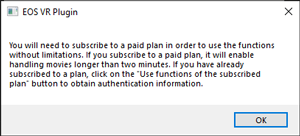
After this, follow these steps.
-
Select [Yes].
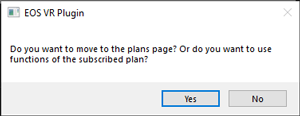
- Also click [Yes] if you have already subscribed.
- You can still use the plug-in if you click [No], but some functionality will be limited.
-
Select an option.
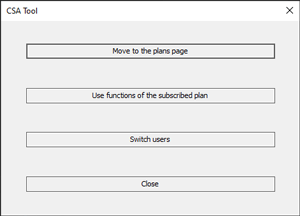
- Select [Move to the plans page] and follow the instructions displayed. If multiple Canon IDs are managed on your computer, you can click [Switch users] to switch to your preferred Canon ID to use for the subscription.
- After subscribing, select [Use functions of the subscribed plan] and sign in to use the plug-in with full functionality.
Caution
- Deleting the Canon ID for your subscription will prevent you from using the subscription.
- You can check or cancel your subscription from the website accessed by clicking [Open Canon Website].