HDR Mode
EOS 5Ds/5Ds R5D Mark IV5D Mark IIIR3R5R5 CR6 Mark IIIR6 Mark IIR6R7R8R10R50R50 VR/RaRP6D Mark II6D7D Mark II90D80DM6 Mark IIC50
You can capture images with a wide dynamic range that preserves detail in highlights and shadows, as well as HDR images that resemble paintings.
HDR stands for High Dynamic Range.
- Configurable functions vary depending on the camera connected.
- For details on precautions and available functions, refer to the instruction manual of the connected camera.
-
Click [
 ] in the capture window.
] in the capture window. -
Click [HDR Mode].
-
Configure settings as needed, then click [OK].
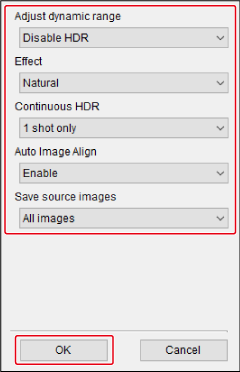
-
Take a picture.