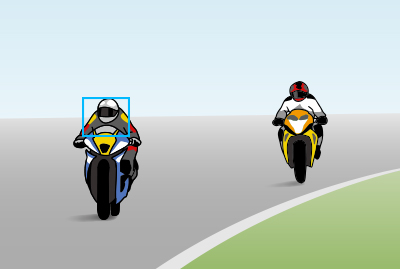5-5-4 Recommended Settings for Eye Control (Recommended Customization 2 and 3)
Recommended customization 2: Assigning eye control on/off to the <M-Fn> button
By customizing buttons for shooting, you can assign eye control on/off to various button. We recommend assigning this function to a button that is in easy reach of your fingers while looking through the viewfinder.
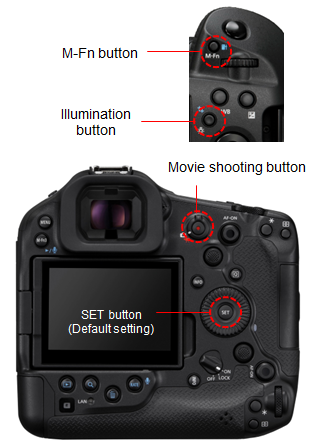
Recommended customization 3: Setting [Move AF point by eye control] to <AF-ON> button full-press via customization
Assign [Move AF point by eye control] to <AF-ON> button full-press (setting 6).
You can start AF with a half-press without using eye control, however, if you want to quickly move the AF frame, you can do so with a full-press.
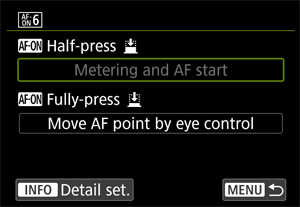
Shutter button
Half-press: Set to [Metering and AF start]
〈AF-ON〉 button
Half-press: Change to [Metering and AF start]
Full-press: Switches from [No function] to [Move AF point by eye control]
A full-press allows you to move the AF point by eye control so you can quickly move the AF frame to other subjects.