3-2 Knee
This item adjusts the gradation in high luminance sections.
Slope
You can adjust the gradation in high luminance sections. To suppress highlight blowout use a negative Slope setting, and to brighten highlights, use a positive setting.
This is only enabled when the BT.709 Standard setting is used.
Graph showing gradation changes in high luminance sections due to Slope settings
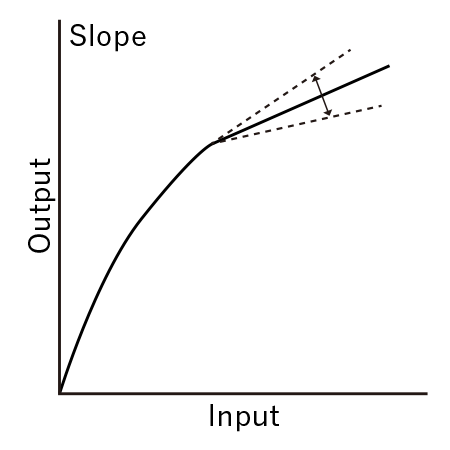
This is only enabled when BT.709 Standard is set in [Gamma/Color Space] Gamma to compress the high luminance sections and suppress highlight blowout.
Activate: Knee adjustment is enabled when this is turned on.
Slope: Adjusts the Knee (gradation graph in high luminance sections) slope.
Point: Adjusts the point at which the Knee slope begins.
Saturation: Adjusts the color depth in high luminance sections.
Differences of representation in high luminance sections due to Slope settings

Slope -

Slope 0