Attaching to the Camera
Set the camera's power switch to before attaching the transmitter.
The transmitter is powered by the camera. Ensure the camera battery has sufficient charge. If the battery level drops to 19% or less, you cannot transfer captured images.
-
Open the terminal cover on the camera.
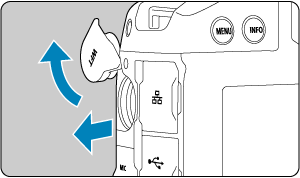
- Pull out the system extension terminal cover and rotate it toward the front.
-
Attach the transmitter.
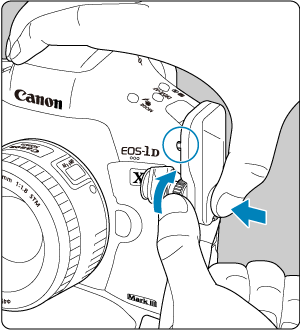
- Insert the transmitter terminal and attachment pin in the corresponding camera system extension terminal and attachment hole.
- Push the underside of the transmitter into the camera and turn the tightening screw in the direction of the arrow.
- Turn the tightening screw until it stops rotating to securely attach the transmitter.
Removing the transmitter
- Set the camera's power switch to
.
- Loosen the tightening screw until the transmitter comes off.
- Attach the transmitter's terminal cap so that dust does not get in the terminal. In addition, close the terminal cover of the camera.
Caution
-
Using an External Microphone During Movie Shooting
- If wireless functions are in use, noise may be recorded regardless of the use of the built-in microphone or an external microphone. It is recommended that you do not use wireless functions when shooting movies.