IPTC-informatie registreren
Voor camera's die IPTC*-informatie kunnen toevoegen aan beelden kunt u de IPTC-informatie bewerken en registreren. Beelden kunnen worden getagd met IPTC-informatie die is geregistreerd op de camera.
IPTC-informatie bestaat uit opmerkingsinformatie, zoals bijschriften en informatie over de fotograaf en de opnamelocatie.
International Press Telecommunications Council
-
Verbind de camera en de computer.
-
Klik op [Register IPTC information/Registreer IPTC-informatie].
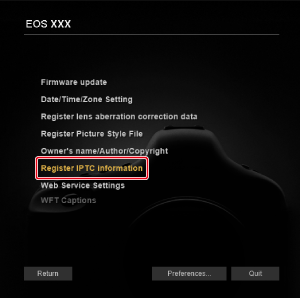
-
Bewerk en registreer informatie voor zover nodig.
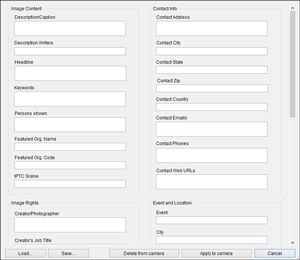
-
[Register IPTC information/Registreer IPTC-informatie] toont de informatie die momenteel is ingesteld op de camera.
Zelfs als er geen IPTC-informatie is ingesteld, wordt informatie over [Author/Auteur] en [Copyright] weergegeven als deze is geregistreerd op de camera.
- Klik op [Apply to camera/Toepassen op camera] om de IPTC-informatie toe te passen op de camera, stel de optie Aangepaste functie [Add IPTC information/IPTC-informatie toevoegen] van de camera in op [ON/AAN] en sluit het dialoogvenster [Register IPTC information/Registreer IPTC-informatie].
- Klik op [Delete from camera/Verwijderen van camera] om alle op de camera geregistreerde IPTC-informatie te wissen, stel de optie Aangepaste functie [Add IPTC information/IPTC-informatie toevoegen] van de camera in op [OFF/UIT] en sluit het dialoogvenster [Register IPTC information/Registreer IPTC-informatie]. IPTC-informatie wordt niet toegevoegd aan beelden die zijn vastgelegd nadat u hebt geklikt op [Delete from camera/Verwijderen van camera].
- Klik op [Save/Opslaan] om informatie in het dialoogvenster [Register IPTC information/Registreer IPTC-informatie] op te slaan als een XMP-bestand.
- Klik op [Load/Laden] om IPTC-informatie te laden die is opgeslagen als een bestand met behulp van deze functie.
-