Printing from a Camera
By connecting a PictBridge (USB) compatible camera, you can choose images with the camera and print.
-
Use the USB cable to connect SELPHY to the camera.
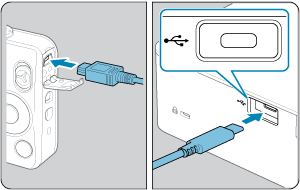
-
Turn on SELPHY and then the camera, and enter Playback mode.

- A [
] icon may be displayed, depending on the camera.
- A [
-
On the camera, choose images and prepare to print.
- Use the camera to start printing.
- After printing, turn off SELPHY and the camera and disconnect the USB cable.