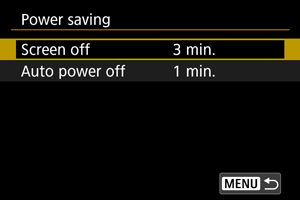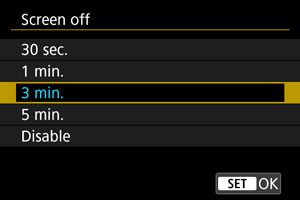Power Saving
You can adjust the timing of when the screen turns off and when the camera turns off after the camera is left idle (Screen off and Auto power off).
Note
- [Screen off] applies while the shooting screen is displayed. These settings do not apply during menu display or image playback.
- The camera turns off during menu display or image playback after the time set in [Screen off] and [Auto power off] elapses.
- To protect the screen, the screen turns off 30 min. after it is dimmed (although the camera itself remains on), even if [Screen off] and [Auto power off] are set to [Disable].
- Power saving settings do not apply during shooting, or when connected via USB or wirelessly.