Touch Shutter
Just by tapping the screen, you can focus and take the picture automatically.
-
Select [Enable].
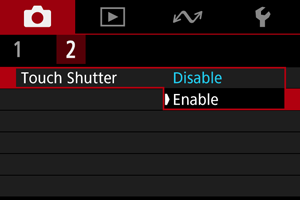
-
Tap the screen to shoot.

- Tap the face or subject on the screen.
- After the camera focuses, the AF point turns green and a picture is taken automatically.
- The AF point turns yellow if the camera cannot focus, but a picture is still taken.
Caution
- When shooting by tapping with [
: Review duration] set to [Hold], you can take the next shot by tapping [
].