Selecting the AF Method
You can change the method of autofocusing to suit the subject and scene you are shooting.
-
Select [
: AF method].
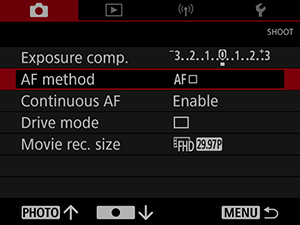
-
Select the AF method.
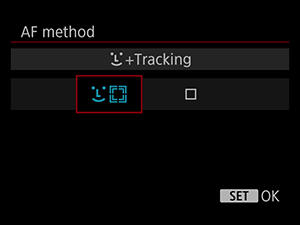
 (Face)+Tracking:
(Face)+Tracking: 
The camera detects and focuses on people’s faces.
When no face is detected, focusing areas are determined from a variety of conditions.
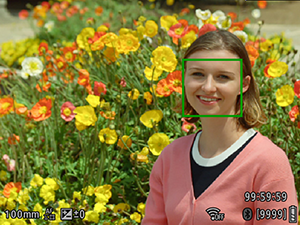
Caution
- An object other than a human face may be detected as a face.
- Face detection will not work if the face is very small or large in the picture, too bright or too dark, or partially hidden.
- AF may not detect subjects or people’s faces at the edges of the screen. Recompose the shot to center the subject or bring the subject closer to the center.
1-point AF: 
The camera focuses in a single AF point in the center.

AF Shooting Tips
- Even when focus is achieved, pressing the shutter button halfway will focus again.
- Image brightness may change during autofocusing.
- It may take some time to focus, depending on the subject and shooting conditions.
- If the light source changes as you shoot, the screen may flicker, and focusing may be difficult. In this case, restart the camera and resume shooting with AF under the light source you will use.
- For peripheral subjects that are slightly out of focus, try to focus again with the subject centered, then recompose the shot and shoot.
Shooting Conditions That Make Focusing Difficult
- Subjects with low contrast, such as a blue sky or flat surfaces in solid colors, or other cases when highlight or shadow details are clipped.
- Subjects in low light.
- Stripes and other patterns where there is contrast only in the horizontal direction.
- Subjects with repetitive patterns (Example: Skyscraper windows, computer keyboards, etc.).
- Fine lines and subject outlines.
- Under light sources with constantly changing brightness, colors, or patterns.
- Night scenes or points of light.
- The image flickers under fluorescent or LED lighting.
- Extremely small subjects.
- Subjects at the edge of the screen.
- Strongly backlit or reflective subjects (Example: Car with a highly reflective surfaces, etc.).
- Near and distant subjects covered by an AF point (Example: Animal in a cage, etc.).
- Subjects that keep moving within the AF point and will not stay still due to camera shake or subject blur.
- Performing AF when the subject is very far out of focus.
- Noise (dots of light, banding, etc.) appears on the screen during AF.