Custom Flash Modes
- Registering Custom Flash Modes
- Canceling Automatic Updating
- Clearing Registered Custom Flash Modes
- Linking with Camera Shooting Modes
The Speedlite can be used with settings for flash modes and wireless functions that you register in advance.
Note
-
Initially, Custom flash modes are as follows.
- C1: ETTL
- C2: ETTL
- C3: ETTL
-
Press the
button on the
cross keys.
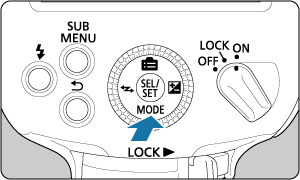
-
Set the flash mode.
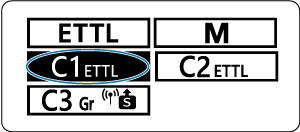
- Turn the
dial, select one of
,
, and
, and then press
.
- Descriptions next to
–
vary depending on the registered settings.
- Turn the
Registering Custom Flash Modes
You can register current Speedlite settings such as general flash functions, Custom functions (except C.Fn-00) (), and Personal functions () as Custom flash modes assigned to –
modes.
-
Press the
button.
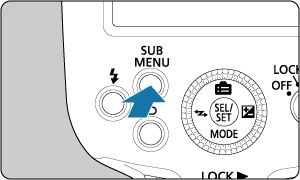
-
Select
.
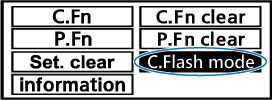
- Turn the
dial to select
, then press
.
- Turn the
-
Choose a Custom flash mode to register the settings to.
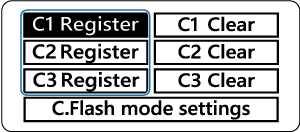
- Turn the
dial, select one of
,
, and
, and then press
.
- Turn the
-
Register the desired items.
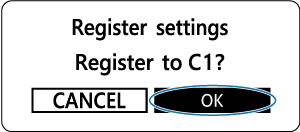
- Turn the
dial to select
, then press
.
- Turn the
Canceling Automatic Updating
If you change a setting while shooting in Custom flash mode, the mode can be automatically updated with the new setting. By default, this feature is enabled ().
-
Press the
button.
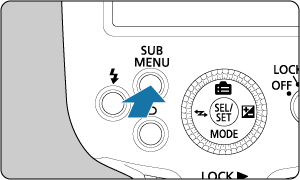
-
Select
.
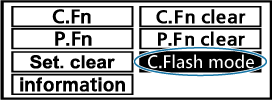
- Turn the
dial to select
, then press
.
- Turn the
-
Select
.
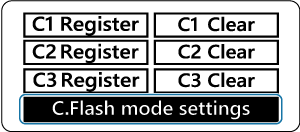
- Turn the
dial to select
, then press
.
- Turn the
-
Select
.
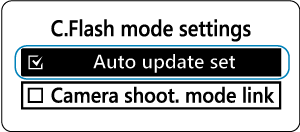
- Turn the
dial to select
, then press
.
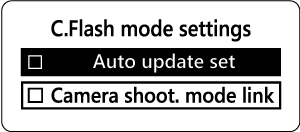
- Display then changes to
.
- Turn the
Clearing Registered Custom Flash Modes
On the screen of step 3 in Registering Custom Flash Modes, select the Custom flash mode to clear (,
, or
). General flash functions, Custom functions (except C.Fn-00) (), and Personal functions () are cleared.
Linking with Camera Shooting Modes
Custom flash modes can be used in conjunction with Custom shooting modes on a camera. For camera instructions, refer to the camera instruction manual.
Available flash modes vary depending on the camera shooting mode. [E-TTL II flash metering] and [Manual flash] are available in ,
,
,
,
, and bulb (
) (Creative Zone) modes. When the camera is in a Custom shooting mode (
–
), the Speedlite switches to the corresponding Custom flash mode.
-
Press the
button.
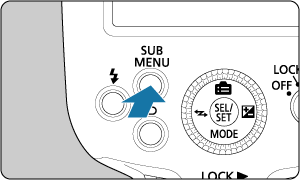
-
Select
.
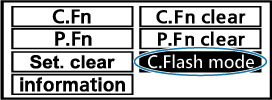
- Turn the
dial to select
, then press
.
- Turn the
-
Select
.
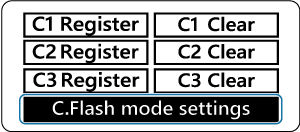
- Turn the
dial to select
, then press
.
- Turn the
-
Select
.
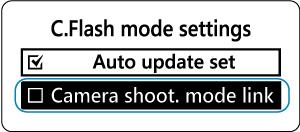
- Turn the
dial to select
, then press
.
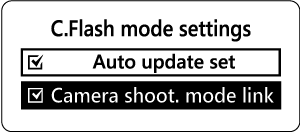
- Display then changes to
.
- Turn the
Caution
- When the role of receiver is registered in a Custom flash mode, that mode cannot be linked to camera shooting modes.
Note
- Custom flash modes are only linked to camera modes when the Speedlite is used with cameras that have Custom shooting modes.
- Custom shooting and flash modes with the same number are linked. When used with cameras without Custom shooting mode
, the Speedlite's Custom flash mode
is not available.
- When Speedlite flash modes are linked to camera shooting modes, flash mode icons (
,
, and
) are displayed with a dotted line and cannot be selected.