Customization with Personal Functions
P.Fn-01: (Quick flash)
You can set whether to fire the flash (Quick flash) when the flash-ready lamp is still blinking in red (before fully charged), so there is less time to wait for recharging.
- 0: ON (Enabled)
- 1: OFF (Disabled)
Caution
P.Fn-02: (Flash firing during linked shooting)
You can set whether to fire the Speedlite attached to the camera in linked shooting (). Set for each Speedlite used in linked shooting.
-
0: OFF (Disabled)
The Speedlite does not fire during linked shooting.
-
1: ON (Enabled)
The Speedlite fires during linked shooting.
Caution
- Firing multiple Speedlites together in linked shooting may prevent suitable exposure or cause uneven exposure.
P.Fn-03: (Change settings with dial)
You can select whether to allow direct configuration of the kinds of functions shown in the lower figure simply by turning on screens such as this one that are accessed by pushing the joystick straight in.
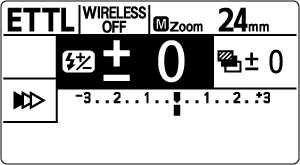
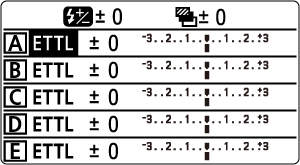
-
0: OFF (Disabled)
Normal method of operation.
-
1: ON (Enabled)
Enables selection of setting items (for the flash exposure compensation amount, manual flash output, firing group control, flash ratio, flash modes in group firing, receiver firing groups, and FEB) with the joystick and direct configuration simply by turning
.
In
flash mode, flash frequency and flash count can be set directly.
Caution
- To select a setting item on the setting screen when P.Fn-03 is set to [1], press the joystick vertically or horizontally.
P.Fn-05: (Beeping)
You can enable beeping after the Speedlite is fully charged.
-
0: ON
In normal shooting (on-camera flash photography), the Speedlite beeps after it is fully charged.
With the Speedlite set as a sender in radio transmission wireless flash photography, the sender beeps after all Speedlites (senders and receivers) are fully charged. Sender beeping enables you to confirm recharging of the entire wireless system. On receivers, P.Fn-05 can be set to [0] or [1]. With Speedlites set as wireless receivers in linked shooting (), each Speedlite set to [0] beeps after it is fully charged.
-
1: OFF
The Speedlite does not beep.
Caution
P.Fn-06: (Modeling lamp (brightness))
You can set the brightness of the modeling lamp.
Turn to select an option, then push the joystick straight in.
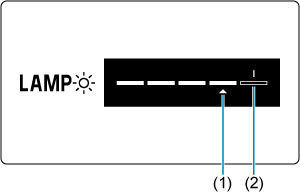
(1) Selected cursor position
(2) Default indicator
: Press the joystick horizontally or turn
to set modeling lamp brightness.
Note
- Also when the modeling lamp is lit, you can adjust brightness by pressing the joystick horizontally or turning
, then pressing the joystick straight in.
P.Fn-07: (Modeling lamp (period of illumination))
You can set the period of illumination of the modeling lamp.
- 0: 5 min.
- 1: 30 min.
- 2: Unlimited
P.Fn-08: (Joystick customization)
You can assign frequently used functions to vertical or horizontal joystick positions. This simplifies access to the setting screen – just press the joystick in the direction that the function is assigned to.
To select a direction for the setting, press the joystick horizontally, and to select the function to assign, press it vertically.
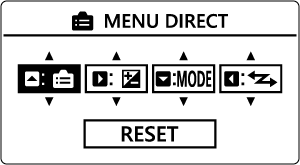
- The following functions can be configured.
: Menu direct
: Flash mode
: Wireless/linked shooting setting
: Flash exposure compensation/flash output setting
: Flash zoom
: Shutter synchronization
: Modeling lamp intensity
Note
- To restore defaults for all customized settings, press the joystick horizontally, select [RESET], then push the joystick straight in.