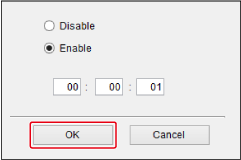Remote Bulb Shooting
Remote Bulb Shooting
-
Click the shooting mode icon and select [BULB].
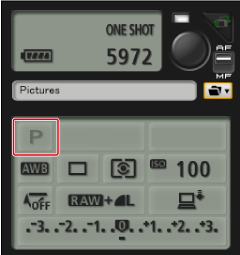
-
Specify the following settings for cameras other than EOS-1D X Mark III, 1D X Mark II, 1D X, 1D C, R3, R5, R5 C and R/Ra.
- For cameras with B (bulb) on the Mode dial, set to B.
- For cameras without B (bulb) on the Mode dial, set the Mode dial to M (manual), and select [BULB] in the capture window or set the camera's shutter speed to [BULB].
-
-
Set the aperture value.

-
Click [
 ].
]. -
Enter the exposure time and click [Start].
- Enter a value in the range 00:05–99:59, in one-second increments.
Note
- You can start and stop remote bulb shooting without setting an exposure time by clicking [
 ].
].
Setting the Bulb Timer
EOS 5Ds/5Ds R5D Mark IVR3R5R5 CR6 Mark IIIR6R7R8R10R50R50 VR/RaRP6D Mark II7D Mark II90D80D9000DM6 Mark II
Bulb shooting without holding down the shutter button is possible by setting a bulb exposure time in [Bulb timer settings].
-
Click [
 ] in the capture window.
] in the capture window. -
Select [Bulb timer settings].
-
Configure the setting.
- Select [Enable].
-
Set the exposure time. The setting range is 00:00:00–99:59:59.
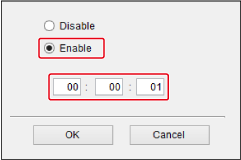
- Select [Disable] to deactivate the bulb timer during the next bulb exposure.
- Entering 00:00:00 as the exposure time sets the bulb timer to [Disable].
-
Click [OK].