Recording Function, Card Selection
EOS R1R5 (firmware version 1.5.0 or later)R5 Mark IIR5 CR6 Mark IIIR6 (firmware version 1.5.0 or later)EOS-1D X Mark III (firmware version 1.6.0 or later)C50
You can configure the recording function and the card to use for recording and playback.
- Screen appearance and configurable functions vary depending on the camera connected.
- For details on precautions and available functions, refer to the instruction manual of the connected camera.
-
Click [
 ] in the capture window.
] in the capture window. -
Click [Rec function/card selection].
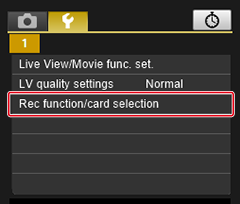
-
Select and set the settings.
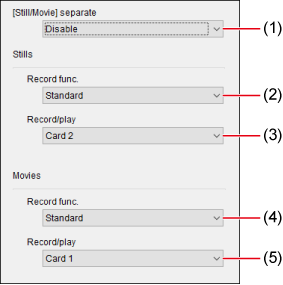
-
Items 1–5 correspond to the following settings in [
: Record func+card/folder sel.] for the connected camera.
- [
/
separate]
- [
Rec options]
- [
Record/play]
- [
Rec options]
- [
Record/play]
- [
-