Menu Operations and Settings
Menu Screen
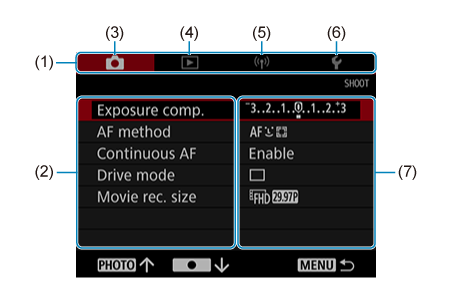
- (1) Main tabs
- (2) Menu items
- (3)
: Shooting
- (4)
: Playback
- (5)
: Wireless communication
- (6)
: Set-up
- (7) Menu settings
Menu Setting Procedure
-
Display the menu screen.
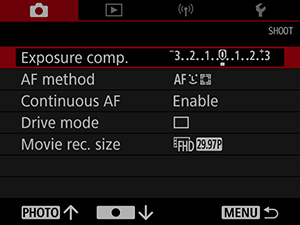
- Press the
button to display the menu screen.
- Press the
-
Select an item.
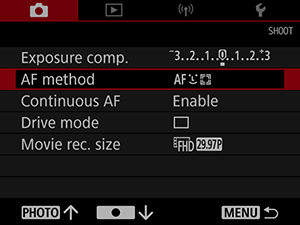
- Press the
or
button to select an item, then press
.
- Press the
-
Select an option.
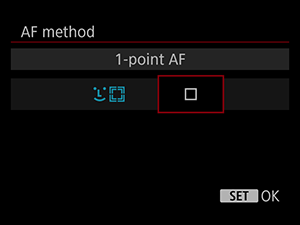
- Press the
or
button to select an option.
- The current setting is indicated in blue.
- Press the
-
Set the option.
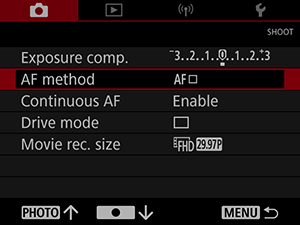
- Press
to set it.
- Press
-
Exit the setting.
- Press the
button.
- Press the
Note
- The description of menu functions hereafter assumes that you have pressed the
button to display the menu screen.
- To cancel the operation, press the
button.