Shutter-Priority AE Mode (Tv)
In this mode, you set the shutter speed and the camera automatically sets the aperture value to obtain the standard exposure matching the brightness of the subject. A faster shutter speed can freeze the action of a moving subject. A slower shutter speed can create a blurred effect, giving the impression of motion.
stands for Time value.

Blurred motion
(Slow shutter speed: 1/30 sec.)

Frozen motion
(Fast shutter speed: 1/2000 sec.)
-
Set the Mode dial to
.
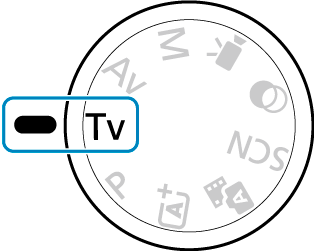
-
Set the desired shutter speed.
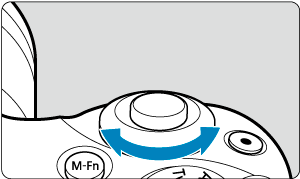
- Turn the
dial to set it.
- Turn the
-
Focus on the subject.
- Press the shutter button halfway.
-
Check the display and shoot.

- As long as the aperture value is not blinking, the standard exposure will be obtained.
Caution
-
If the lowest aperture value blinks, it indicates underexposure.
Turn the
dial to set a slower shutter speed until the aperture value stops blinking or set a higher ISO speed.
-
If the highest aperture value blinks, it indicates overexposure.
Turn the
dial to set a faster shutter speed until the aperture value stops blinking, or set a lower ISO speed.
Note
Shutter speed display
- For shutter speeds slower than 1/4 sec., display changes from the denominator format to ". For example, 0"5 indicates 0.5 sec. and 15", 15 sec.