Registering My Menu
- Creating and Adding My Menu Tabs
- Registering Menu Items on My Menu Tabs
- My Menu Tab Settings
- Deleting All My Menu Tabs/Deleting All Items
- Menu Display Settings
On the My Menu tab, you can register menu items and Custom Functions you often adjust.
Creating and Adding My Menu Tabs
-
Select [Add My Menu tab].
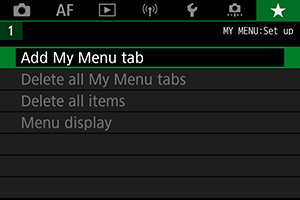
-
Select [OK].
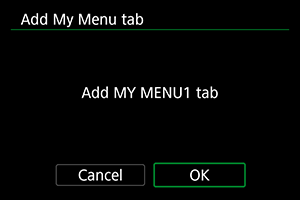
- You can create up to five My Menu tabs by repeating steps 1 and 2.
Registering Menu Items on My Menu Tabs
-
Select [MY MENU*: Configure].
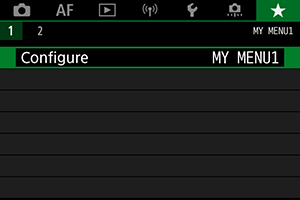
-
Select [Select items to register].
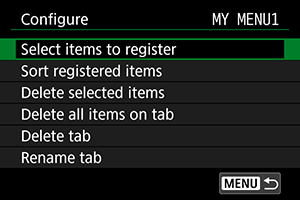
-
Register the desired items.
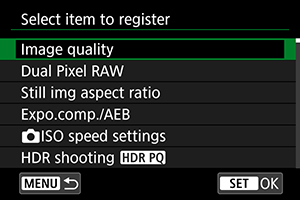
- Select an item, then press the
button.
- Select [OK] on the confirmation screen.
- You can register up to six items.
- To return to the screen in step 2, press the
button.
- Select an item, then press the
My Menu Tab Settings
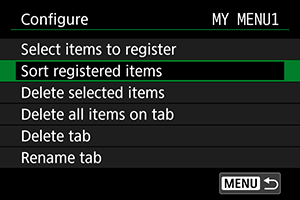
You can sort and delete items on the menu tab, and rename or delete the menu tab itself.
-
Sort registered items
You can change the order of the registered items in My Menu. Select [Sort registered items], select an item to rearrange, then press the
button. With [
] displayed, turn the
dial to rearrange the item, then press the
button.
-
Delete selected items/Delete all items on tab
You can delete any of the registered items. [Delete selected items] deletes one item at a time, and [Delete all items on tab] deletes all the registered items on the tab.
-
Delete tab
You can delete the current My Menu tab. Select [Delete tab] to delete the [MY MENU*] tab.
-
Rename tab
You can rename the My Menu tab from [MY MENU*].
-
Select [Rename tab].
-
Enter text.
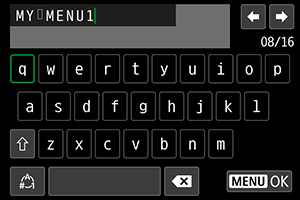
- Use the
dial or
to select a character, then press the
button to enter it.
- By selecting [
], you can change the input mode.
- To delete single characters, select [
] or press the
button.
- Use the
Confirm input.
- Press the
button, then select [OK].
- Press the
-
Deleting All My Menu Tabs/Deleting All Items
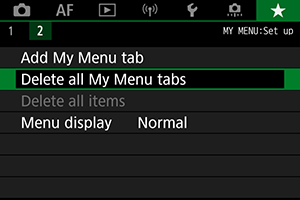
You can delete all the created My Menu tabs or My Menu items registered on them.
Delete all My Menu tabs
You can delete all My Menu tabs you created. When you select [Delete all My Menu tabs], all the tabs from [MY MENU1] to [MY MENU5] will be deleted and the [] tab will revert to its default.
Delete all items
You can delete all the items registered under the [MY MENU1] to [MY MENU5] tabs. The tabs themselves will remain.
Caution
- Performing [Delete tab] or [Delete all My Menu tabs] will also delete tab names renamed with [Rename tab].
Menu Display Settings
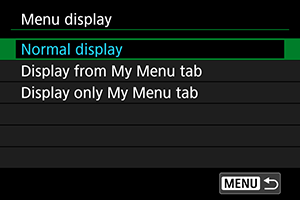
You can select [Menu display] to set the menu screen that is to appear first when you press the button.
Normal display
Displays the last displayed menu screen.Display from My Menu tab
Displays with the [] tab selected.
Display only My Menu tab
Restricts display to the [] tab ([
]/[
]/[
]/[
]/[
]/[
] tabs are not displayed).