Special Scene Mode
The camera will automatically choose the appropriate settings when you select a shooting mode for your subject or scene.
* stands for Special Scene.
-
Set the Mode dial to
.
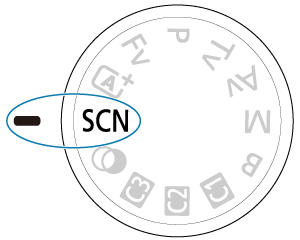
-
Press the
button.

-
Select a shooting mode.
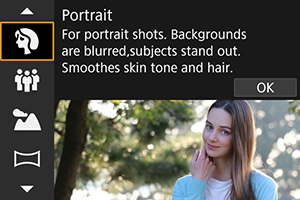
- Use the
dial to select a shooting mode, then press the
button.
- Use the
-
Review the settings.

- Press the
button to display the Quick Control screen.
- Press the
Note
- You can also set the shooting mode in [
: Shooting mode].
- When [
: Mode guide] is set to [Disable], after step 1, press the
button to access the Quick Control screen, use the
dial to select a shooting mode, then press the
button.
Available Shooting Modes in SCN Mode
| Shooting Mode | |||
|---|---|---|---|
| Portrait | Close-up | ||
| Group Photo | Food | ||
| Landscape | Night Portrait | ||
| Panoramic shot | Handheld Night Scene | ||
| Sports | |||
| Kids | Silent shutter | ||
| Panning | |||