Custom Shooting Mode (C1–C3)
Current camera settings such as shooting, menu, and Custom Function settings can be registered in Custom shooting modes [] to [
]. You can register different functions to use when shooting still photos or movies.
-
Select [Register settings].
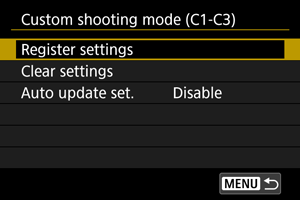
-
Register the desired items.
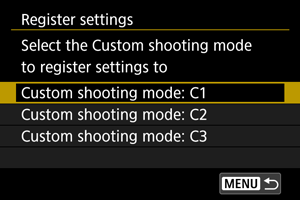
- Select the Custom shooting mode to register, then select [OK] on the [Register settings] screen.
- The current camera settings are registered to Custom shooting mode C*.
Caution
- Depending on the menu items, setting options changed in other shooting modes may not be carried over to the Custom shooting mode settings.
Automatic Update of Registered Settings
If you change a setting while shooting in Custom shooting mode, the mode can be automatically updated with the new setting (Auto update). To enable this automatic update, set [Auto update set.] to [Enable] in step 2.
Canceling Registered Custom Shooting Modes
If you select [Clear settings] in step 2, the settings of each mode can be restored to default settings, as they were before registration.
Note
- You can also change shooting and menu settings in Custom shooting modes.