Quick Start Guide
-
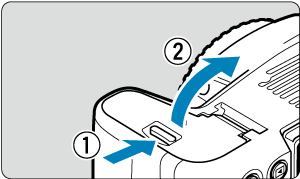
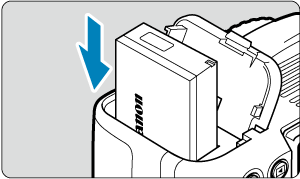
-
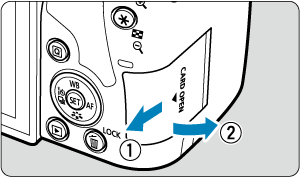
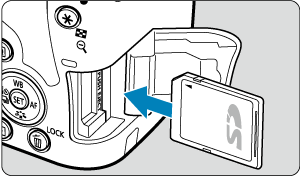
- With the card's label facing toward the back of the camera, insert it into the card slot.
-
White index
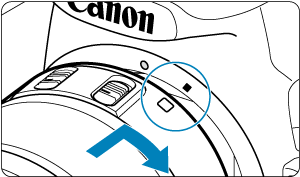
Red index
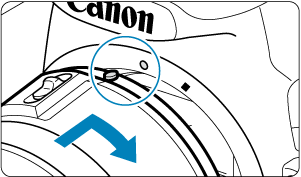
- Align the mount indexes on the lens and camera (red or white) to attach the lens.
-
Set the lens's focus mode switch to
().
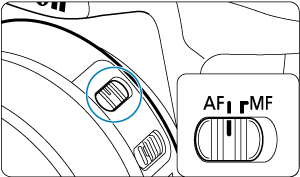
-
Set the power switch to
, then set the Mode dial to
(, ).
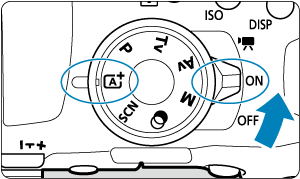
- All the necessary camera settings will be set automatically.
-
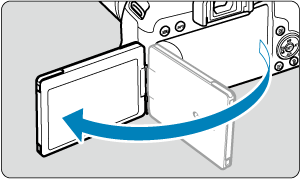
- When the [Date/Time/Zone] setting screen is displayed, see page Date/Time/Zone.
-
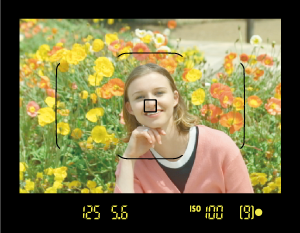
- Look through the viewfinder and center the subject on the screen.
- Press the shutter button halfway, and the camera will focus on the subject.
- If
blinks in the viewfinder, manually raise the built-in flash.
-

- Press the shutter button completely to take the picture.
-
Review the picture.

- To shoot while looking at the screen, see Viewing the Screen as You Shoot (Live View Shooting).
