Flash Exposure Compensation
Flash output is adjustable. The amount of flash exposure compensation can be set in a range of ±3 stops, in 1/3-stop increments.
-
Press the
button on the
cross keys.
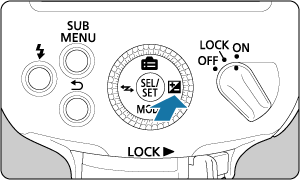
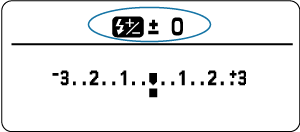
- Press
and turn the
dial to select the flash exposure compensation option.
- Press
-
Set the flash exposure compensation amount.
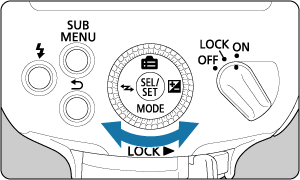
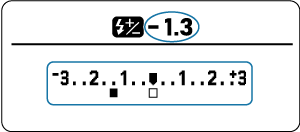
- Turn the
dial to select an exposure compensation amount, then press
.
- “0.3” represents 1/3 stop and “0.7,” 2/3 stop.
- To cancel flash exposure compensation, return the value to “±0.”
- After changing the value, the changed value will not be set if the
button is pressed.
- Turn the
Note
- In general, use positive compensation for bright subjects and negative compensation for dark ones.
- When exposure compensation is set in 1/2-stop increments on the camera, flash exposure compensation is set in a range of ±3 stops in 1/2-stop increments.
- The Speedlite setting takes precedence if flash exposure compensation is set on both the Speedlite and the camera.
- The flash exposure compensation amount can be set directly without pressing
on the
cross keys by turning the
dial (C.Fn-13).