Second-Curtain Sync
Shooting with a slow shutter speed and second-curtain sync captures the trail of the light sources of a moving subject, such as car lights, in a natural way. The flash fires right before the exposure finishes (shutter closes).
-
Push the joystick vertically.
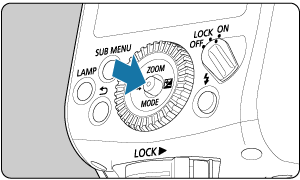
-
Select an item in (1).
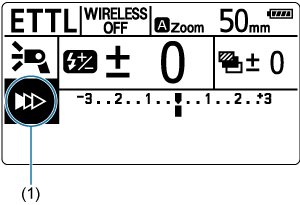
- Push the joystick up / down / left / right or turn
to select an item, and push the joystick vertically.
- Push the joystick up / down / left / right or turn
-
Select
.
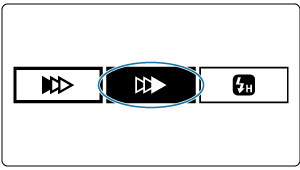
- Press the joystick to the left or right, turn
to select
to select, then push the joystick vertically.
- Press the joystick to the left or right, turn
Note
- The second-curtain sync works well when the camera's shooting mode is set to
(bulb shooting).
- When the flash mode is set to
, the flash fires twice. The first flash is a preflash to determine the flash output. It is not a malfunction.
- To return to normal flash, select
(first curtain sync) in step 3 (
is not displayed on the screen after setting).