Network-Specific Preparation
Wired LAN Connections
-
Connect a LAN cable to the camera's Ethernet RJ-45 terminal and the Ethernet terminal of the computer or access point.
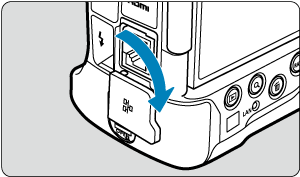
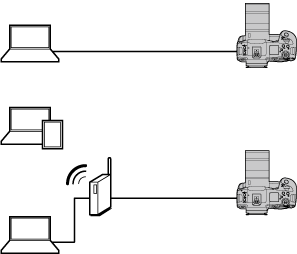
Caution
- Use a highly shielded Category 6A or higher STP (Shielded Twisted Pair) Gigabit LAN cable.
Wi-Fi Connections
When using the camera in infrastructure mode, make sure the smartphone or computer you will use can connect to the access point.
Caution
-
Transferring movies
- Each movie file is large, and transferring large files over Wi-Fi may take some time. Referring to Wireless Communication Precautions, arrange your network environment for stable communication between devices and the access point.