Menu Operations and Settings
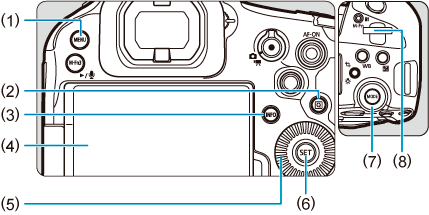
- (1)
button
- (2)
button
- (3)
button
- (4) Screen
- (5)
Quick control dial 1
- (6)
button
- (7)
Quick control dial 2
- (8)
Main dial
Menu Screen
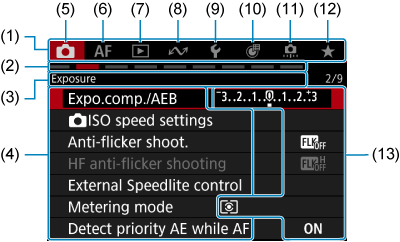
- (1) Main tabs
- (2) Secondary tabs
- (3) Secondary tab name
- (4) Menu items
- (5)
: Shooting
- (6)
: Autofocus
- (7)
: Playback
- (8)
: Communication functions
- (9)
: Set-up
- (10)
: Control customization
- (11)
: Custom Functions
- (12)
: My Menu
- (13) Menu settings
Menu Setting Procedure
-
Press the
button.
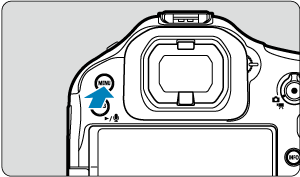
- The menu is displayed.
-
Select a tab.

- Each time you turn the
dial, the main tab (group of functions) will switch. You can also switch tabs by pressing the
button.
- Turn the
dial to select a secondary tab.
- Each time you turn the
-
Select an item.
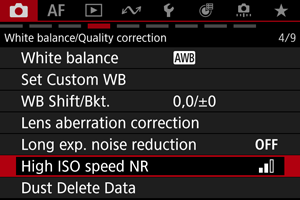
- Turn the
dial to select an item, then press
.
- Turn the
-
Select an option.

- Turn the
dial to select an option.
- The current setting is indicated in blue.
- Turn the
-
Set an option.

- Press
to set it.
- Press
-
Exit the setting.
- Press the
button to return to shooting standby.
- Press the
Note
- The description of menu functions hereafter assumes that you have pressed the
button to display the menu screen.
- Menu operations are also possible by tapping the menu screen or using
.
- To cancel the operation, press the
button.
Dimmed Menu Items
Example: When focus bracketing has been set
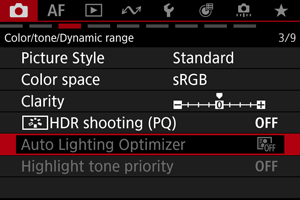
Dimmed menu items cannot be set. Use of these items has been limited by other functions that have been set.
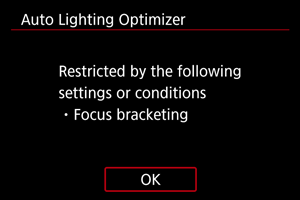
To investigate the limiting function, select a dimmed item and press .
Canceling the limiting function will enable you to configure the dimmed menu item.
Caution
- It may not be possible to check the limiting function for some setting items.