Hybrid Auto
With mode, you can make a short movie of the day just by shooting still photos. The camera records approx. 2–4-second clips of scenes before each shot, which are later combined in a digest movie.
-
Set the Mode dial to
.
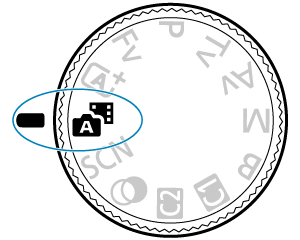
-
Press the
button.
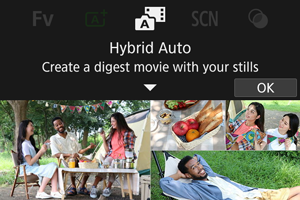
- Compose your shots and shoot.
Note
- For more impressive digest movies, keep the camera aimed at subjects for about 4 sec. before shooting still photos.
- To record digest movies that do not include still photos, set [
: Digest type] to [No stills] ().
- Battery life is shorter in this mode than in
mode, because digest movies are recorded for each shot.
- A digest movie may not be recorded if you shoot a still photo immediately after turning the camera on, selecting
mode, or operating the camera in other ways.
- Any sounds and vibrations from your camera or lens operations will be recorded in digest movies.
- The AF-assist beam or self-timer lamp may be recorded in digest movies in low-light locations.
- Digest movie image quality is [
] for NTSC or [
] for PAL. This varies depending on the video system setting.
- The camera does not beep in response to operations such as pressing the shutter button halfway or using the self-timer.
-
Digest movies are saved as separate movie files in the following cases even if they were recorded on the same day in
mode.
- The digest movie file size exceeds 4 GB (when recording to cards that are not exFAT-formatted)
- Changes are made to date, time zone, video system, or daylight saving time settings, or the card is switched
- The digest movie file intended for additional recording is protected
- Author or copyright information of the digest movie file intended for additional recording differs from that set on the camera
- Recorded shutter sounds cannot be modified or erased.
- When using EOS Utility to shoot, set [Image saving location] in EOS Utility to [Computer and camera memory card] or [Camera memory card only].