Protecting Images When Setting a Rating
Images you rate at certain levels can be automatically protected after you rate them.
-
Select [On], then press the
button.
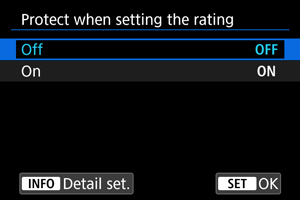
-
Select the rating levels to protect.
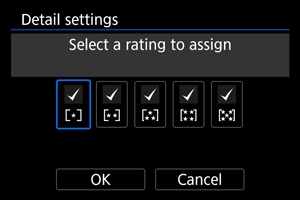
- Use the
dial to select rating levels to protect.
- Each press of
clears or applies a checkmark [
].
- Repeat this step to add a checkmark [
] to all rating levels to protect, then select [OK].
- Use the
Note
- These images remain protected even if you clear their rating.