Rate/Voice Memo Button Function
You can assign image rating/protection/erasure, voice memo recording/playback, or image browsing in conjunction with the dial to the
/
button.
-
Select an option.
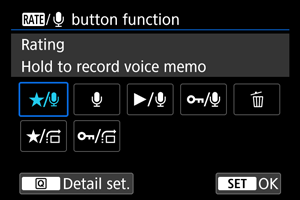
-
/
: Rating / Hold to record voice memo
Assigns rating to the
/
button.
You can specify ratings available with the
/
button by pressing the
button.
During image playback, you can rate images or clear ratings by pressing the
/
button. You can also hold it down for 2 sec. to start recording a voice memo.
-
: Record voice memo/Rating disabled
Assigns voice memo recording to the
/
button.
During image playback, you can start recording a voice memo by pressing the
/
button.
-
/
: Play voice memo / Hold to record voice memo
Assigns voice memo playback to the
/
button.
During image playback, you can play a voice memo by pressing the
/
button. You can also hold it down for 2 sec. to start recording a voice memo.
-
/
: Protect / Hold to record voice memo
Assigns protection to the
/
button.
During playback, you can protect images or clear protection by pressing the
/
button. You can also hold it down for 2 sec. to start recording a voice memo.
-
: Erase images
Assigns erasure to the
/
button.
During image playback, you can erase images by pressing the
/
button.
-
/
: Rating/Browse images: Hold down+turn
Assigns rating to the
/
button.
You can specify ratings available with the
/
button by pressing the
button.
During image playback, you can browse images by turning the
dial while holding down the
/
button. The number of images to jump is set in [
: Image jump w/
+
].
-
/
: Protect/Browse images: Hold down+turn
Assigns protection to the
/
button.
During image playback, you can browse images by turning the
dial while holding down the
/
button. The number of images to jump is set in [
: Image jump w/
+
].
-