High-Speed Display
High-speed display that switches between each shot and the live image is available when shooting in [] (high-speed continuous shooting) drive mode and in a shutter mode other than electronic shutter.
-
Select [
:
High speed display].
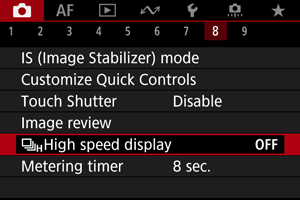
-
Select an option.
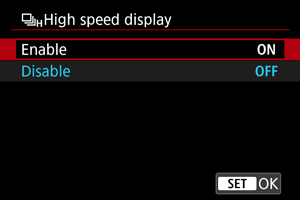
- Select [Enable] for display that switches between each shot and the live image.
Caution
- Images may waver or flicker during high-speed display. This occurs more often at high shutter speeds. However, this does not affect shooting results.
- High-speed display is not performed for shutter speeds slower than 1/30 sec., aperture values higher than f/11, conditions that make autofocusing difficult, flash photography, or ISO expansion. It may also stop as you are shooting.
-
High-speed display is not available in the following cases.
- With [
: OVF sim. view assist] set to [On]
- With [
: Display simulation] set to [Disable] or [Exposure only during
DOF]
- With [