Using the Viewfinder
Look through the viewfinder to activate it. You can also restrict display to either the screen or viewfinder ().
Adjusting the Viewfinder
-
Turn the dioptric adjustment knob.
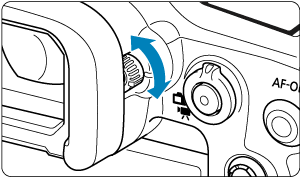
- Turn the knob left or right to make the viewfinder display look sharp.
Caution
- The viewfinder and screen cannot be activated at the same time.
- At some aspect ratios, black bars are displayed on the top and bottom or left and right edges of the screen. These areas are not recorded.
Using Eyecup ER-hE (Sold Separately)
Using Eyecup ER-hE may help improve eye control accuracy under intense light sources and enhance viewfinder visibility outdoors.
-
Detach the eyecup.
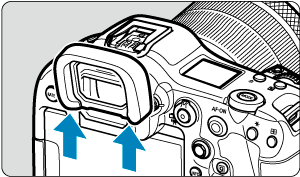
- Press in the position indicated.
-
Attach Eyecup ER-hE.
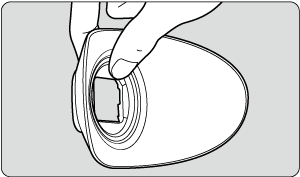
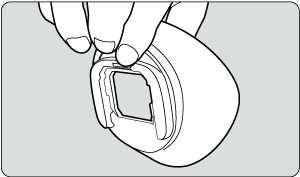
- Hold the eyecup as shown.
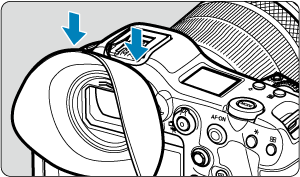
- Slide along the viewfinder eyepiece grooves to attach, and press all the way in.
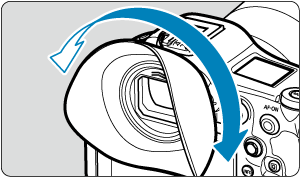
- You can rotate Eyecup ER-hE as necessary for adjustment. It clicks every 90° and can be rotated 360°.
-
To remove Eyecup ER-hE:
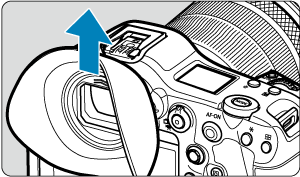
- Hold the eyecup as shown in step 2 and lift straight up.