Clarity
You can adjust image clarity, as determined by the contrast of image edges.
Set toward the negative end to make images look softer or toward the positive end for a sharper appearance.
-
Select [
: Clarity].
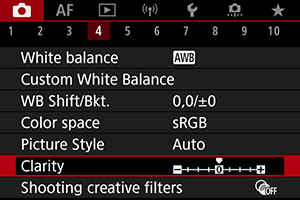
-
Set the effect level.
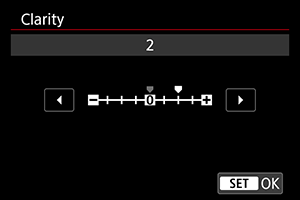
Caution
- Setting clarity may darken or lighten the areas around boundaries in high-contrast images.
- The effect of this setting is not shown in images on the screen in still photo shooting.