Automatic Flash Photography with Receivers divided into 2 Groups
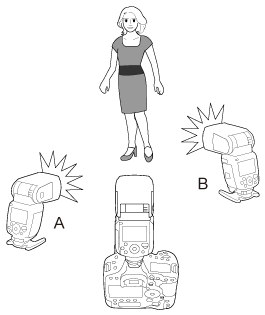
You can adjust the lighting balance (flash ratio) with receivers separated into 2 groups, A and B.
The total (sum) of light from firing groups A and B is automatically controlled to a achieve standard exposure.
-
Push the joystick vertically.
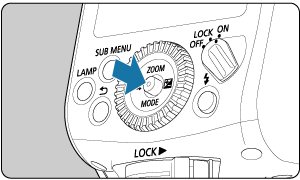
- Control the receivers and set each one.
-
Set the receiver firing group to (1).
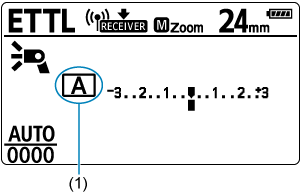
- Select either
or
for the firing group.
- Set 1 receiver to
and the other to
.
- Select either
-
Set the sender firing group (2).
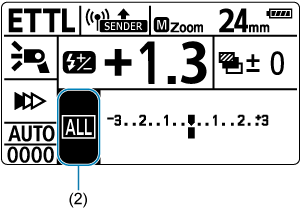
- Operate the sender to set steps 3-5.
- Push the joystick up / down / left / right or turn
to select an item, and push the joystick vertically.
-
Set to
.
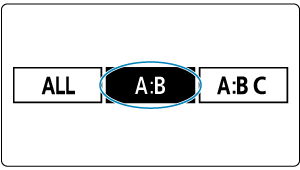
- Press the joystick to the left or right, turn
to select
to select, then push the joystick vertically.
- Press the joystick to the left or right, turn
-
Set the A:B flash ratio.
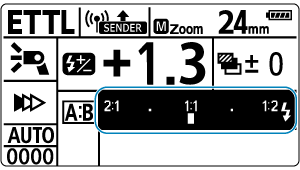
- Push the joystick vertically to select an item in the figure.
- Push the joystick to the left or right or turn
to set the amount of compensation, and push the joystick vertically.
-
Take the picture.
- The receiver will fire at the set flash ratio.