Turning the Printer On
-
Connect the adapter cord to SELPHY.
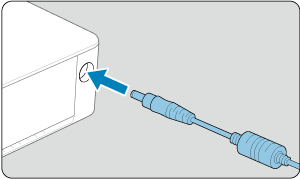
-
Connect and plug in the power cord.
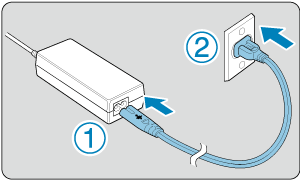
-
Turn on SELPHY.
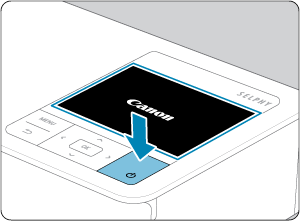
- Hold down
until “Canon” is displayed, and then release
.
- Hold down
-
Choose a language.
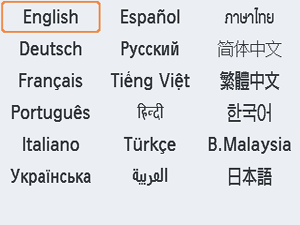
- The language selection screen is displayed the first time you turn on the power.
- Press
to choose a language.
- You are now asked about installing SELPHY Photo Layout.
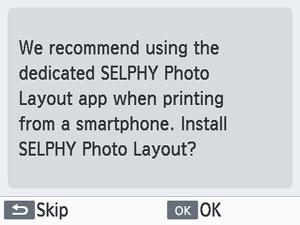
- If you will use SELPHY Photo Layout, press
and go to Using SELPHY Photo Layout.
- If you prefer not to use SELPHY Photo Layout, press
. Check the information on the next screen, then press
to display the Home screen.
Note
- We recommend using the dedicated SELPHY Photo Layout mobile app when printing from a smartphone.
- To turn off SELPHY, hold down
again until the screen changes.