SCN: Special Scene Recording
Selecting a shooting mode according to the subject and scene automatically sets the features that are suitable for shooting.
* stands for Special Scene.
-
Set the Mode dial to
.

-
Tap the shooting mode icon.

-
Select a shooting mode.
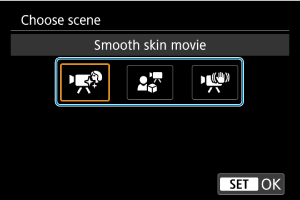
- [
]: Smooth skin movie
- [
]: Movie for close-up demos
- [
]: Movie IS mode
- [