Display Settings
You can specify to use the screen or viewfinder for display, to avoid accidentally activating the viewfinder sensor.
-
Select [
: Display settings].
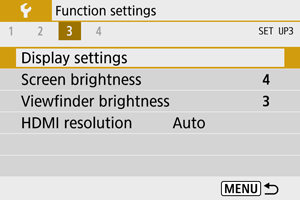
-
Set [Display control] to [Manual].
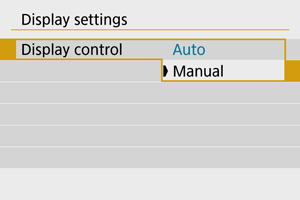
-
Select [Manual display].
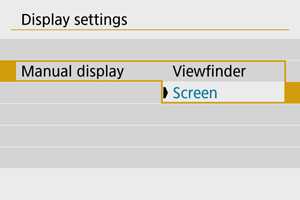
-
Viewfinder
Always use the viewfinder for display.
-
Screen
Always use the screen for display.
-
Note
- With [Display control] set to [Auto], the screen is always used for display unless you hold the viewfinder up to your eye, which switches to viewfinder display.