Multi-Function Shoe
The multi-function shoe is a hot shoe that supplies power to accessories and offers advanced communication functionality.
Using the Multi-Function Shoe
Removing the shoe cover
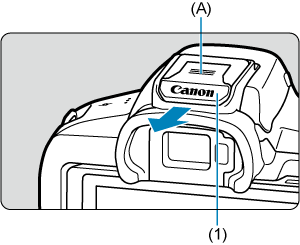
- Remove the shoe cover (1) by pressing the part labeled (A) in the figure as shown with your finger. After removal, keep the shoe cover in a convenient place to avoid losing it.
Attaching accessories
- When attaching accessories that communicate through contacts of the multi-function shoe, insert the accessory's mounting foot until it clicks into place, then slide the mounting foot locking lever to secure it. For details, refer to the accessory's Instruction Manual.
- Use of accessories not designed for a multi-function shoe requires Multi-Function Shoe Adapter AD-E1, sold separately. For details, refer to the Canon website ().
Attaching the shoe cover
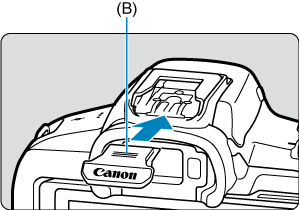
- After removing accessories from the multi-function shoe, reattach the shoe cover to protect the contacts from dust and water.
- Slide the shoe cover all the way in by pressing the part labeled (B) in the figure, as shown.
Caution
- Attach accessories correctly as described in Attaching accessories. Incorrect attachment may cause the camera or accessories to malfunction, and accessories may fall off.
- Blow off any foreign material on the multi-function shoe with a commercially available blower or similar tool.
- If the multi-function shoe becomes wet, turn off the camera and allow it to dry before use.
- Use the shoe cover included with the camera.