Ending Connections or Reconnecting
Ending Connections
-
Select [
: Network settings].
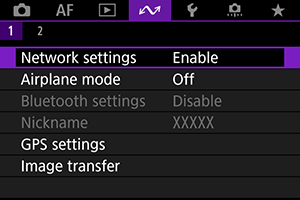
-
Select [Connection settings].
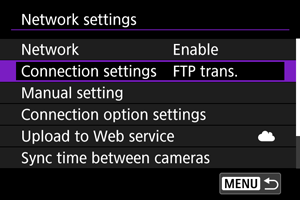
-
Select [Disconnect].
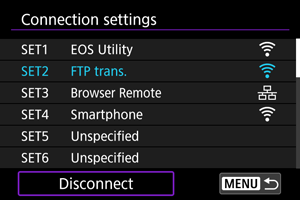
-
Select [OK].
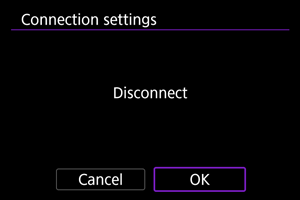
- The devices are disconnected.
Reconnecting
-
Select [
: Network settings].
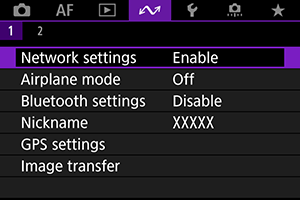
-
Select [Connection settings].
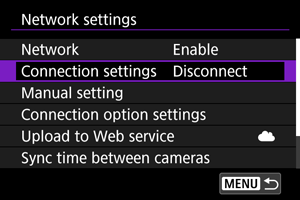
-
Select [SET*].
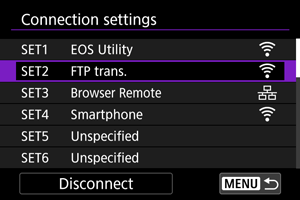
- In the saved settings, select settings to use for the connection.
-
Select [Connect].
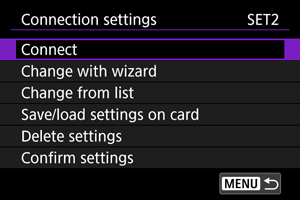
-
Select [OK].
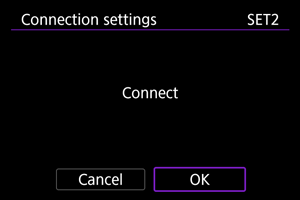
- The devices are connected again.
- If settings were changed on the target device, restore the previous settings to enable connections by the camera.