Metering Mode Selection
You can select one of four methods to measure the subject brightness.
Setting with the  button
button
-
Press the
button (
).
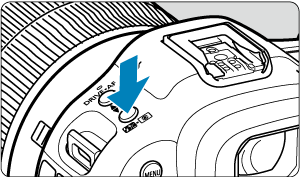
-
Select the metering mode.

- Turn the
dial to make a selection.
- Turn the
Setting with the  button
button
-
Press the
button (
).
- With an image displayed, press the
button.
- With an image displayed, press the
-
Select the metering mode.

- To select an item, turn the
dial or press
up or down.
- To select the metering mode, turn the
or
dial, or press
left or right.
- To select an item, turn the
Setting via the menu
-
Select [
: Metering mode].
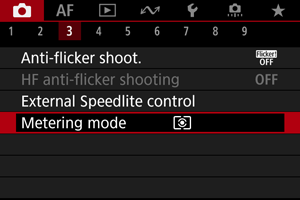
-
Select the metering mode.
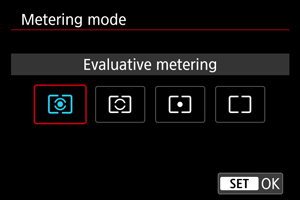
-
Evaluative metering
General-purpose metering mode suited even for backlit subjects. The camera adjusts the exposure automatically to suit the scene.
-
Partial metering
Effective where there are much brighter lights around the subject due to backlight, etc.
-
Spot metering
Effective when metering a specific part of the subject. The spot metering area is indicated on the screen.
-
Center-weighted average
The metering across the screen is averaged, with the center of the screen weighted more heavily.
Note
-
By default, the camera will set the exposure as follows.
With [
], holding down the shutter button halfway locks the exposure value (AE lock) after the camera focuses with One-Shot AF. With [
/
/
], the exposure value is set at the moment the picture is taken (without locking the exposure value when the shutter button is pressed halfway).
- With [
: AE lock meter. mode after focus] (), you can set whether or not to lock the exposure (AE lock) once subjects are in focus with One-Shot AF.