Shutter Mode
You can choose the method of shutter release.
-
Select [
: Shutter mode].
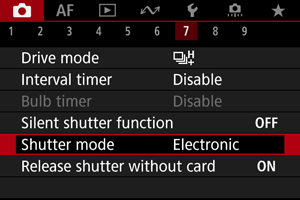
-
Select an option.
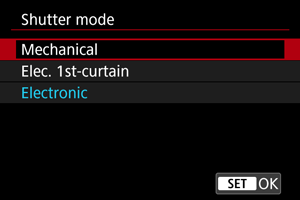
-
Mechanical
Shooting activates the mechanical shutter.
-
Elec. 1st-curtain
Shooting only activates the second-curtain shutter.
-
Electronic
Enables reduced sound and vibration from shutter operations, compared to mechanical shutter or electronic first-curtain.
- A white frame is displayed when you press the shutter button halfway.
- Shutter operations are accompanied by beeps. You can disable beeping in [
: Beep].
-
Caution
-
Defocused image areas may be incomplete when shooting near maximum aperture at high shutter speeds, depending on shooting conditions. If you dislike the appearance of defocused image areas, shooting as follows may give better results.
- Shoot with an option other than [Elec. 1st-curtain].
- Lower the shutter speed.
- Increase the aperture value.
- Setting [
: Silent shutter function] to [On] sets the shutter mode to [Electronic].
- Zooming during continuous shooting may cause changes in exposure even at the same f/number. For details, refer to the Canon website ().
-
Precautions when set to [Electronic]
- The continuous shooting speed may become slower depending on the shooting conditions.
- Images of fast-moving subjects may look distorted.
- Images may lack suitable exposure if the aperture value changes in [
] (Program AE), [
] (Shutter-priority AE), or [
] (Flexible-priority AE) shooting.
- With some lenses and under some shooting conditions, lens focusing and aperture adjustment may be audible.
- Bands of light may be displayed and captured images may be affected by light and dark banding if you shoot with electronic shutter during flash firing by other cameras or under fluorescent lighting or other flickering light sources.
- Banding may appear in the viewfinder or on the screen if you shoot under flickering light sources.
- Some functions will be restricted, but you can return to shooting with previous settings by switching to a setting other than [Electronic].
-
With the following flash units, the continuous shooting speed is approx. 15 shots/sec. in [
] drive mode. Other flash units have a continuous shooting speed slower than approx. 15 shots/sec.
- Speedlite EL-1 / EL-100 / 600EX II-RT / 600EX-RT / 600EX / 470EX-AI / 430EX III-RT / 270EX II / 270EX
- Macro Twin Lite MT-26EX-RT
- Macro Ring Lite MR-14EX II