Converting HEIF to JPEG
You can convert HEIF images captured in HDR shooting and save them as JPEG images.
-
Select [
: HEIF→JPEG conversion].
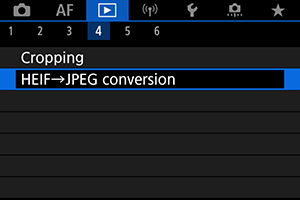
-
Select an image.

- Turn the
dial to select an HEIF image to convert to JPEG.
- Press the
button to convert to JPEG.
- Turn the
-
Save.

-
Select [OK] to save the JPEG image.
- Check the destination folder and image file number, then select [OK].
- To convert another image, repeat steps 2 and 3.
-
Note
- Some scenes may look different after conversion if the original and converted images are compared.
- Conversion is not available for cropped images, or for frame-grab images from 4K movies.