HDMI HDR Output
You can view RAW or HEIF images in HDR by connecting the camera to an HDR TV.
-
Select [
: HDMI HDR output].
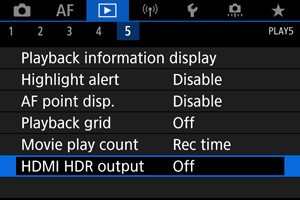
-
Select [On].
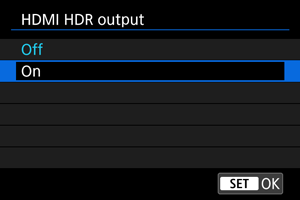
Note
- Make sure the HDR TV is set up for HDR input. For details on how to switch inputs on the TV, refer to the TV manual.
- Depending on the TV used, images may not look as expected.
- On HDR TVs, some information may not be displayed.
- Quick Control RAW processing of displayed images is recommended if you will process RAW images while viewing HDMI HDR output.