Multi-Function Lock
Specify camera controls to lock when the Multi-function lock is enabled. This can help prevent accidentally changing settings.
-
Select [
: Multi function lock].
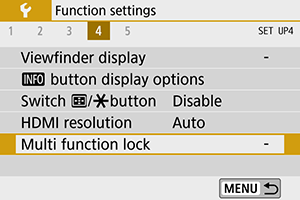
-
Select camera controls to lock.
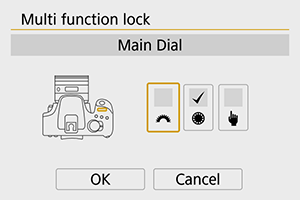
- Press
to add a checkmark [
].
-
Select [OK].
-
The camera returns to shooting standby, and controls are now locked or unlocked each time you press the
button.
- Press
Note
- If it is changed from the default setting, an asterisk “*” will be displayed on the right edge of [
: Multi function lock].
- Setting details are reset when [Clear all camera settings] in [
: Clear settings] is performed.
- You can also lock/unlock controls in shooting standby under the following conditions.
- When displaying the electronic level
- When the screen is off
- When the screen is closed
