Clearing Wireless Communication Settings to Default
All wireless communication settings can be deleted. By deleting the wireless communication settings, you can prevent their information from being exposed when you lend or give your camera to other people.
-
Select [
: Clear wireless settings].
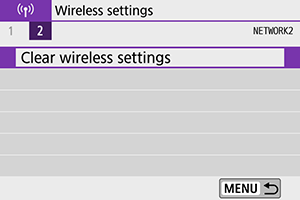
-
Select [OK].
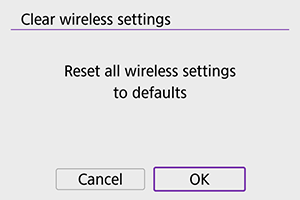
Caution
- Performing [
: Clear all camera settings] does not delete the wireless communication setting information.
- If you have paired the camera with a smartphone, on the smartphone's Bluetooth settings screen, delete the connection information of the camera for which you restored default wireless communication settings.
