White Balance Correction
White balance correction has the same effect as using a commercially available color temperature conversion filter or color compensating filter.
White Balance Correction
-
Select [
: WB Shift/Bkt.].
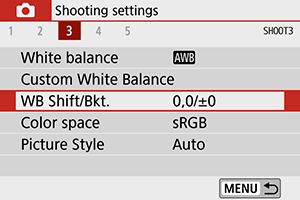
-
Set the white balance correction.
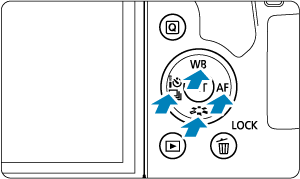
Sample setting: A2, G1
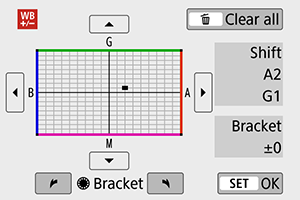
- Press the
or
keys to move the “■” mark to your preferred position.
-
B is for blue, A for amber, M for magenta, and G for green. White balance is corrected in the direction you move the mark.
On the right of the screen, [Shift] indicates the direction and correction amount, respectively.
- Pressing the
button will cancel all the [WB Shift/Bkt.] settings.
- Press
to exit the setting.
- Press the
Note
- One level of the blue/amber correction is equivalent to approx. 5 mireds of a color temperature conversion filter. (Mired: Unit of measure for color temperature used to indicate values such as the density of a color temperature conversion filter.)
White Balance Auto Bracketing
White balance bracketing (WB Bkt.) enables you to capture three images at once with different color tones.
Set the white balance bracketing amount.
B/A bias ±3 levels
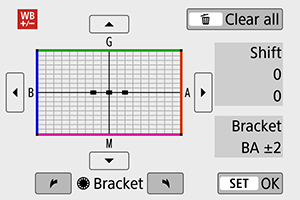
-
In step 2 for White Balance Correction, when you turn the
dial, the “■” mark on the screen will change to “■ ■ ■” (3 points).
-
Turning the dial clockwise sets the B/A bracketing, and turning it counterclockwise sets the M/G bracketing.
On the right, [Bracket] indicates the bracketing direction and correction amount.
- Pressing the
button will cancel all the [WB Shift/Bkt.] settings.
- Press
to exit the setting.
Caution
- During white balance bracketing, the maximum burst for continuous shooting will be lower.
- Since three images are recorded for one shot, it takes longer to record the image to the card.
Note
- The images will be bracketed in the following sequence: 1. Standard white balance, 2. Blue (B) bias, and 3. Amber (A) bias, or 1. Standard white balance, 2. Magenta (M) bias, and 3. Green (G) bias.
- You can also set white balance correction and AEB together with white balance bracketing. If you set AEB in combination with white balance bracketing, a total of nine images will be recorded for a single shot.
- In Live View shooting, the white balance icon blinks when white balance bracketing has been set.
- “Bracket” stands for bracketing.
