Easy Wireless Flash
- Fully Automatic Shooting With One External Flash Unit
- Fully Automatic Shooting With Multiple External Flash Units
- Flash Exposure Compensation
These instructions describe simple and basic fully automatic wireless flash photography.
Fully Automatic Shooting With One External Flash Unit
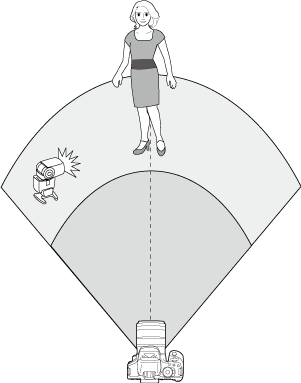
-
Manually raise the flash.
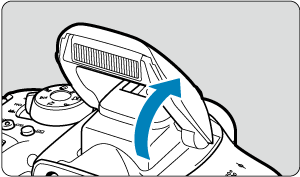
-
Select [
: Flash control].
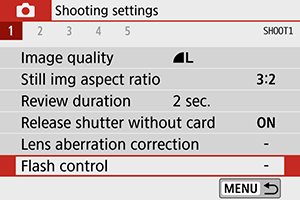
-
Select [Evaluative].
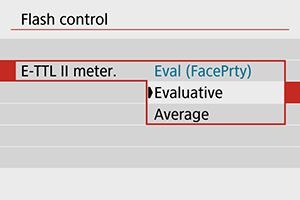
-
In [E-TTL II meter.], select [Evaluative].
-
-
Select [Built-in flash settings].
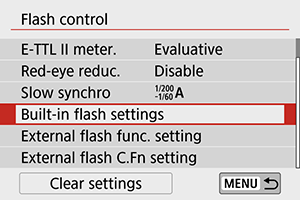
-
Select [EasyWireless].
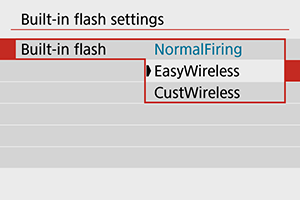
-
In [Built-in flash], select [EasyWireless].
-
-
Configure [Channel].
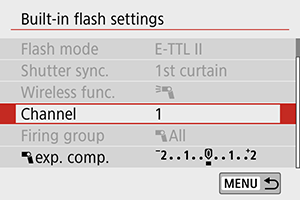
-
Set the same channel (1–4) as the receiver.
-
-
Take the picture.
- Just as in normal flash photography, shoot after configuring the camera.
- To stop wireless flash photography, set [Built-in flash] to [NormalFiring].
Note
- Set [E-TTL II meter.] to [Evaluative], which can usually obtain standard flash exposure. If [Average] is set, the flash exposure will be averaged for the entire metered scene. Depending on the scene, flash exposure compensation may be necessary. This setting is for expert users.
- [EasyWireless] is a setting option for photography without using the built-in flash, but the flash will still fire in order to control receivers. Note that this firing to control receivers may be visible in your shots, under some shooting conditions.
- Test flash firing function is not available with receivers.
Fully Automatic Shooting With Multiple External Flash Units
You can have multiple receivers fire as if they were a single flash unit. This is convenient when a high level of flash output is needed.
Set these basic settings.
-
Flash mode: E-TTL II
-
E-TTL II meter.: Evaluative
-
Built-in flash: EasyWireless
-
Channel: (same as receiver)
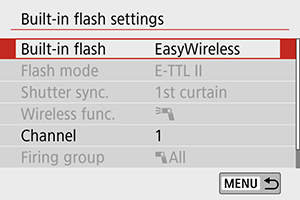
All flash units are controlled to fire with the same output and provide standard exposure.
All receivers fire as part of the same group, regardless of whether they are assigned to firing group A, B, or C.
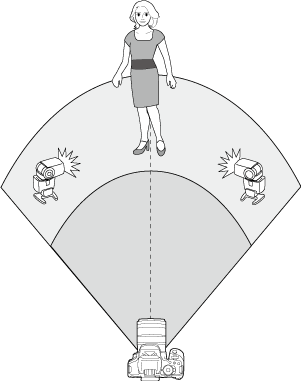
Flash Exposure Compensation
If the results of shooting with flash look too dark or bright, you can set flash exposure compensation to adjust the flash output.
-
Select [
Flash exposure compensation].
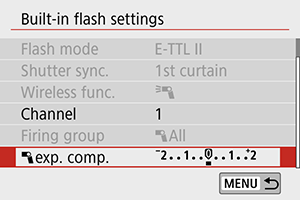
- If shooting results are too dark, press the
key to increase flash output, for brighter results. If shooting results are too bright, press the
key to decrease flash output, for darker results.
- If shooting results are too dark, press the
