Shooting Selfies (Self Portrait)
The Self Portrait mode processes the image to suit human subjects. Before shooting, you can also specify background blurring, brightness, and skin smoothing.
-
Face the screen toward the front of the camera.
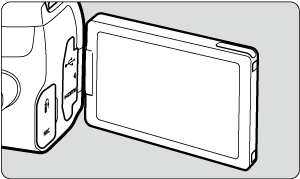
-
Tap [
] on the screen.
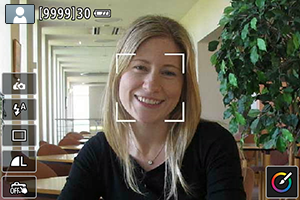
- Tap [
] on the screen to activate [Self Portrait] mode.
- Tap [
-
Set the Self Portrait settings.
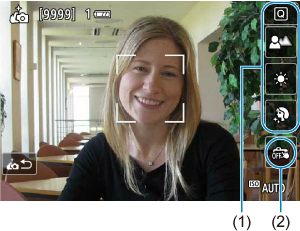
- Tap a function (1) to select it, then set the effect.
-
Take the picture.
When using the Touch Shutter:
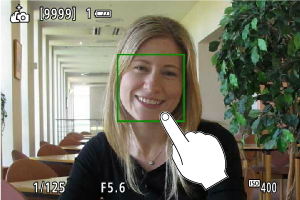
- Tap the spot where you want to focus, then take the picture.
When using the shutter button:
- Press the shutter button halfway to focus, then press it completely to take the picture.
Caution
- After the camera achieves focus, do not change the distance between you and the camera until the picture is taken.
- Be careful not to drop the camera.
- Flash photography is not possible. Try to prevent camera shake when shooting in low-light conditions.
Note
- The camera exits [Self Portrait] mode when you set the power switch to
or do any of the following operations.
- Tapping [
] on the screen.
- Rotating the screen back to its original position.
- Pressing the
button.
- Tapping [
- The self-timer lamp () does not blink when the screen is facing toward the front of the camera in [Self Portrait] mode.
